-Keeping your apps up to date. This is an easy one to miss, and not everyone likes to update when its available for various reasons. Keep in mind the update can be focused on different factors with improving the application. Most importantly, the updates can pertain to security. When a vulnerability or bug is found in an application, an update is made and released for everyone who uses it. Hackers look for open doors to cause harm, not updating the application is almost like leaving a welcome mat for them. When an update is available, be sure to install it and close the door on the bad guys!

Avoid public computers. This is a very common way for hackers to steal data. If you are in a business center or a library and need to use a public computer, be sure to only use the incognito or private browser options. Be sure to not accidently click “remember me” on anything you sign into. Once your done, clear browsing history and cookies, leaving little to no trace you were there.

Online shopping. One common reason hackers target online accounts is to steal banking or credit card information. This information is stolen from various types of attacks like public Wi-Fi networks, phishing emails, and fake websites. Consider using a disposable or pre-paid card for online purchases, especially if you’re not 100% familiar with the website. This will keep your banking information safe and away from threats online.
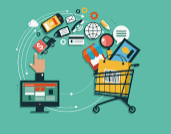
Two-Factor Authentication. Its not convenient, and yes it can be cumbersome sometimes, but its value and ability to thwart off anyone looking to gain access to your account is worth any inconveniences. Almost every online service, including email has 2FA available to use. With the bad guys getting better at what they do, we in turn must lock down our information by using 2FA whenever its available. Most see its real value when its already too late and they have been compromised. The amount of time it will take you to type in an extra code to sign in is a small step to keep your information from getting into the wrong hands.







