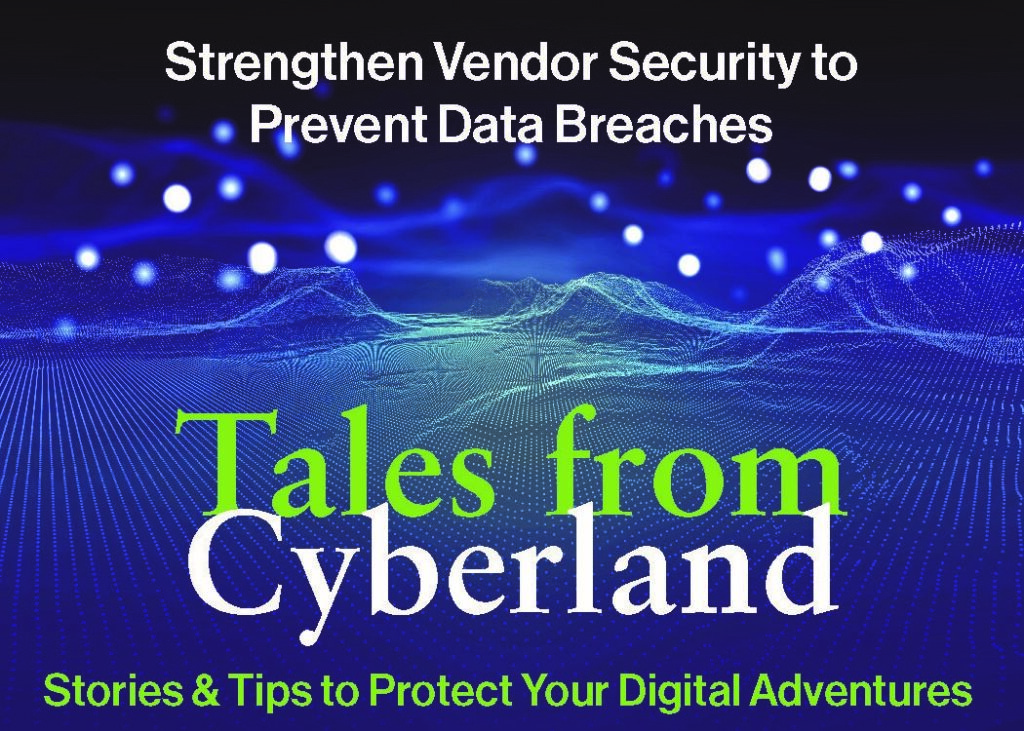Here’s a little-known iPhone trick that can turn your Live Photos into a quick highlight reel, perfect for capturing those candid moments at family gatherings, office parties, or even that hilarious series of pet antics.
- Open your Photos app and tap on the Albums tab.
- Scroll down and find the “Live Photos” album; it’s where all those motion-filled snapshots live.
- Select the group of Live Photos you want to turn into a video. Think: a birthday cake being blown out, coworkers playing mini golf at a company outing, or a toddler’s first wobbly steps.
- Tap the three-dot menu button in the bottom right corner of your screen.
- Choose “Save as Video.”
- Head back to your Videos album, and just like that you’ve got a new video ready to post, text, or archive.
Suggestions for Using this Feature
- Want a fast recap of your beach weekend? Instant vacation montage.
- Need to send Grandma the best clips from the reunion without sorting through hours of video? Done.
- Looking to spice up your social posts with something more dynamic than a photo? This trick’s got you covered.
Give it a try the next time your camera roll is full of Live Photos. It’s a super simple way to relive the moments that matter.
Comments are closed for this post.
Related Posts