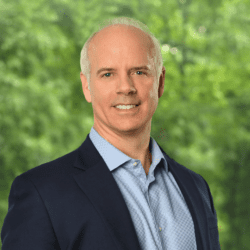You invest in talent. You invest in tools. But that investment is at constant risk if your IT support system isn’t layered correctly. An improperly tiered structure slows resolution, frustrates staff, and costs your business time you can’t afford to waste.
Here’s why it matters: 45% of customers say the most frustrating support experience is repeating issue details to a new rep after being transferred, while 42% hate having to follow up multiple times to resolve a single problem.
| “When your support isn’t streamlined by tier, every ticket becomes a bottleneck, costing you trust, time, and team morale.” – David Gracey, Founder & President of Network 1 Consulting |
So, what are these IT support tiers, and how do you ensure yours is performing as it should? Let’s break it down.
Let’s get your IT back on trackStop wasting time on delayed responses and unresolved tickets. |
How IT Support Tiers Differ and Why It Matters
With the IT support market projected to grow 11.2% every year through 2030, the competition to deliver smarter, more scalable services is heating up. Understanding your support tiers isn’t just smart, it’s strategic.
Tier 1: The First Line of Human Support
When self-service options like FAQs or chatbots fall short, Tier 1 support takes the stage. Often staffed by service desk technicians or entry-level IT personnel, this tier is designed to quickly resolve routine issues and act as a gateway for more advanced support. Typical responsibilities include:
- Password resets and account unlocks
- Software installations and configuration assistance
- Email connectivity issues
- General desktop troubleshooting
Tier 1 staff follow scripts, documented procedures, and knowledge base articles to guide users through common issues. Their primary goals are to deliver fast resolutions and gather detailed issue reports if escalation is needed. Despite being the “entry point,” they play a vital role in maintaining user satisfaction and minimizing downtime.
Tier 2: Tackling More Complex Technical Challenges
When a ticket demands deeper expertise, it escalates to Tier 2 support. This level is comprised of more experienced technicians or subject matter experts who handle problems beyond the scope of Tier 1. Examples include:
- Persistent software bugs and configuration errors
- Intermediate network connectivity issues
- System performance degradation
- Issues requiring log analysis or user environment reconstruction
Tier 2 support personnel often have access to more advanced tools and system permissions. Their troubleshooting involves root cause analysis, and in many cases, they collaborate with engineering or development teams for cross-functional input. Their work bridges the gap between end-user issues and systemic infrastructure.
Tier 3: Expert-Level Support for Critical Issues
Tier 3 support handles the most complex and critical IT challenges that can severely impact business operations. This tier includes highly specialized engineers, architects, and vendor-certified professionals who dig into:
- System architecture problems
- Infrastructure failures and downtime scenarios
- Zero-day vulnerabilities and high-level security breaches
- Deep-dive debugging of proprietary applications or databases
Their interventions often result in long-term fixes, documentation updates, or even redesigns of flawed systems. Tier 3 acts not only as a reactive force, but also as a proactive partner in strategic IT planning and system hardening.
Tier 4: External Support and Vendor Collaboration
When an issue exceeds internal expertise or involves proprietary technologies, it escalates to Tier 4, which includes third-party vendors, software publishers, hardware manufacturers, and managed service providers. This support tier deals with:
- Warranty claims and hardware replacements
- Escalations for proprietary software patches
- Cloud service provider interventions
- Licensing, compliance, and contractual support
While Tier 4 agents are not internal to the organization, successful collaboration with them is crucial. Clear communication, detailed diagnostics from prior tiers, and proper documentation ensure that issues are resolved efficiently without repetitive troubleshooting.
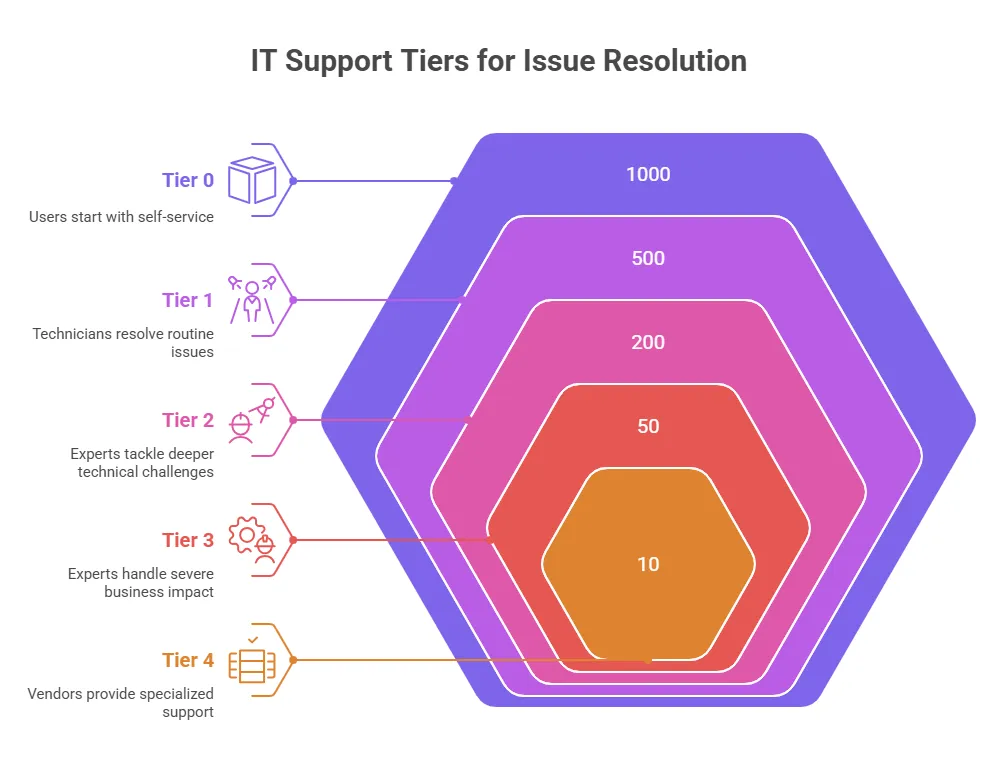
Best Practices for Getting the Most from Your IT Support Partner
A reliable IT support partner is essential to keeping your business running smoothly, securely, and without interruptions. But strong results don’t happen by accident; they come from understanding how to engage with your IT team effectively and knowing what to expect in return.
Here are the best practices your business can follow to get faster response times, smarter solutions, and a better overall experience with your IT support provider.
1. Always Submit Issues Through the Proper Channel
Every IT support provider has a preferred way of handling requests, usually through a service portal, ticketing system, or helpdesk email.
- Why this matters: Submitting issues informally (like texting a tech or dropping a comment in a meeting) can delay resolution. When you submit a formal ticket, it gets tracked, prioritized, assigned, and resolved properly.
- What to do: Bookmark the support portal or email address. Train your team to use it and make it second nature.
Bonus tip: If your issue is urgent, include the word “Urgent” in the subject line and clearly explain what business function is impacted.
Example: Instead of “My printer isn’t working,” say, “The main office printer is offline, and we cannot print customer invoices before today’s deadline.”
2. Be Clear and Detailed When Reporting Issues
Technicians are not mind readers. The more detail you give, the easier it is for them to resolve your issue quickly.
- Why this matters: A vague ticket like “My email isn’t working” requires back-and-forth clarification, which delays resolution.
- What to do: When submitting a support request, try to include:
- What you were doing when the issue occurred
- Any error messages or symptoms
- How long it’s been happening
- Whether it’s affecting one person or multiple people
Example: “Outlook crashes whenever I try to open an email with an attachment. It started this morning after the update. It’s affecting two others in finance too.”
| Discover More of Our IT Insights on Our Blog |
3. Allow Remote Access When Needed
Your IT team may request remote access to your device to troubleshoot faster.
- Why this matters: Remote support eliminates guesswork and often resolves issues within minutes.
- What to do: When asked, grant access through the secure link or app provided. Stay nearby in case the technician has follow-up questions.
- Security note: Legitimate providers use encrypted, permission-based tools and will never access your system without your knowledge.
4. Understand Support Timeframes and Set Expectations
Every IT partner operates under service level agreements (SLAs) that define how quickly they’ll respond and resolve different types of issues.
- Why this matters: Knowing these timeframes sets realistic expectations for how quickly you’ll get a response.
- What to do: Ask your MSP:
- What is your average response time for urgent vs. standard requests?
- What qualifies as a “high-priority” issue?
- What’s the escalation process if something isn’t resolved?
Pro tip: Timelines may vary if your issue escalates to a higher tier or a vendor. Your provider should keep you in the loop, but don’t hesitate to request status updates if needed.
5. Follow Security Best Practices and IT Policies
Many IT headaches (and breaches) happen because users skip updates, reuse passwords, or ignore policy changes.
- Why this matters: Your IT provider can secure your systems, but good habits from your team are just as important.
- What to do:
- Install updates when prompted
- Use strong passwords and enable multi-factor authentication (MFA)
- Avoid using personal USB drives or downloading unapproved software
- Follow the company’s acceptable use policies
Pro tip: Ask your provider for regular cybersecurity training for your team to stay sharp.
6. Report Problems Early, Even If They Seem Minor
Many small issues are early warning signs of bigger problems.
- Why this matters: Catching problems early allows your IT provider to address them before they escalate into downtime or data loss.
- What to do: Encourage employees to report:
- Sluggish system performance
- Frequent pop-ups or crashes
- Intermittent network drops
- Application glitches
Pro tip: You are never bothering your IT team by reporting something early. You’re helping them do their job better.
7. Give Honest Feedback and Celebrate Great Service
Good providers thrive on feedback, both good and bad.
- Why this matters: Feedback helps improve service quality and ensures your provider’s support team stays aligned with your expectations.
- What to do:
- Complete satisfaction surveys after support tickets close
- Let leadership know when your provider goes above and beyond
- Share frustrations constructively so they can be addressed and resolved
Pro tip: If your provider isn’t asking for feedback, that’s a red flag. Communication should be a two-way street.
8. Include IT in Planning and Business Decisions
Your IT provider isn’t just there to put out fires—they can help you grow smarter.
- Why this matters: If your provider knows your goals, challenges, and upcoming changes, they can be proactive rather than reactive.
- What to do:
- Loop them in when you’re hiring, moving offices, or planning new software
- Ask for advice before purchasing hardware or tools
- Schedule regular reviews to discuss performance and future needs
Pro tip: When IT is part of the conversation, tech stops being a cost and starts becoming a competitive advantage.
Strategic Breakdown of IT Support Tiers
| Support Tier | Primary Users | Business Impact | Key Performance Indicators (KPIs) |
| Tier 0 | End users, employees | Reduces ticket volume and empowers self-resolution | Knowledge base usage rate, chatbot resolution percentage |
| Tier 1 | General staff, frontline teams | Faster resolution of common issues, reduces downtime | First contact resolution rate, average response time |
| Tier 2 | Internal IT team, department heads | Solves mid-complexity issues, supports internal systems | Escalation rate, mean time to resolution (MTTR) |
| Tier 3 | System architects, CTOs | Solves critical problems, stabilizes infrastructure | Number of root cause fixes, SLA compliance rate |
| Tier 4 | Vendors, external service partners | Resolves vendor-related, niche or hardware issues | Time-to-vendor response, vendor satisfaction score |
Network 1 Consulting Is Ready to Elevate Your IT Support Game
Tired of slow escalations, unresponsive helpdesks, and tech teams that just don’t communicate? It’s time to raise the bar.
Network 1 Consulting delivers a strategically tiered IT support system designed to keep your business moving fast. Whether it’s a simple password reset or a mission-critical infrastructure issue, our experts are equipped to handle it with precision, urgency, and professionalism.
Here’s what you can expect:
- Faster response times through a clearly defined Tier 1–4 support structure
- Smarter escalations that eliminate guesswork and reduce downtime
- Seamless communication between your team and our specialists
- Proactive support that prevents problems before they start
Let us assess your current support setup and uncover the inefficiencies slowing you down. We’ll show you how a more streamlined, responsive system can improve performance, boost productivity, and protect your bottom line.
Ready to level up your IT support? Contact Network 1 Consulting today and discover how effortless great IT can be.
| Solve Your Biggest Technical Challenges With Atlanta’s Leading Experts | |
| IT Support | IT Helpdesk Services |
Comments are closed for this post.