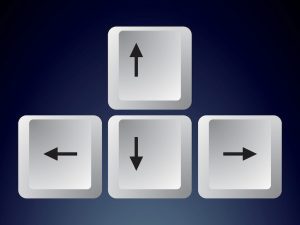 Did you know that you can automatically move tabs by simply using your keyboard? To do this you will hold down the windows button and use 1 of the 4 arrows.
Did you know that you can automatically move tabs by simply using your keyboard? To do this you will hold down the windows button and use 1 of the 4 arrows.
The left and right arrows make the tab move from left to right
- Window + ß makes the tab move to the left.
- Window + à makes the tab move to the right.
The up and down arrows make the tab move.
- Window + ↑ makes the tab shrink to the top
- Window + ↓ makes the tab squarer or it can minimize the entire tab.
I found this keyboard trick to be very helpful when trying to move and resize tabs quickly.
Comments are closed for this post.
Related Posts








