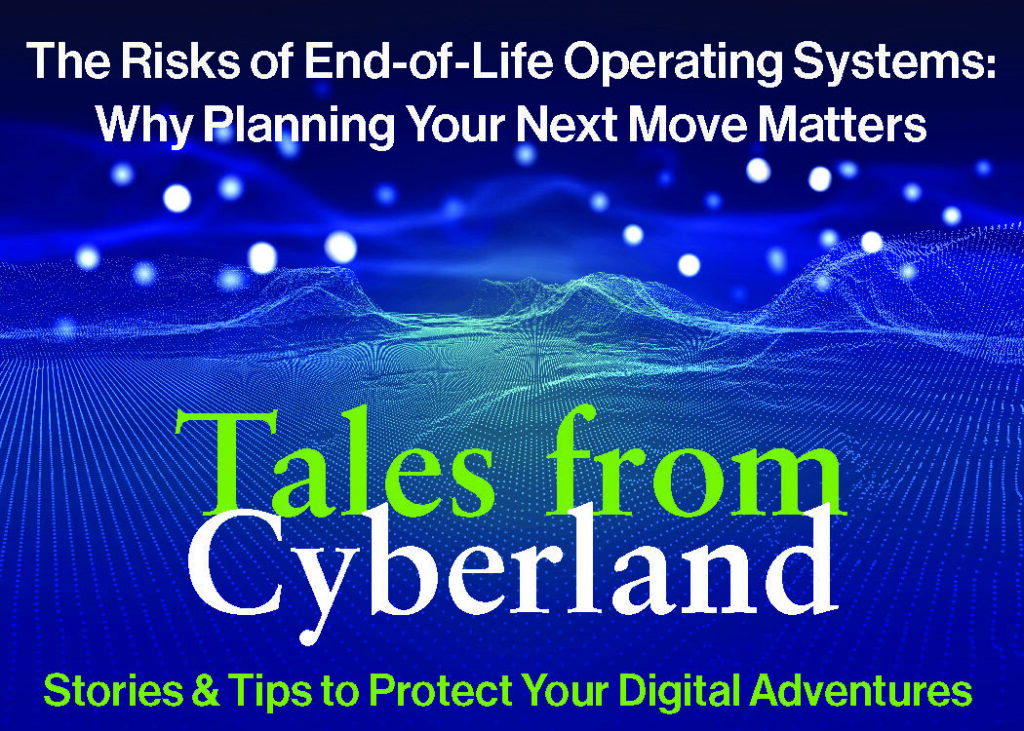 Switching operating systems can feel a lot like upgrading your phone—you know it’ll be different, and not always in ways you like at first. Buttons move, features change, and muscle memory goes out the window. That’s why so many people stick with what they know, even when newer options are out there. If your phone screen shatters, you’ll probably deal with the hassle and get a replacement. But when your computer seems to be running just fine, it’s easy to ask: why fix what isn’t broken?
Switching operating systems can feel a lot like upgrading your phone—you know it’ll be different, and not always in ways you like at first. Buttons move, features change, and muscle memory goes out the window. That’s why so many people stick with what they know, even when newer options are out there. If your phone screen shatters, you’ll probably deal with the hassle and get a replacement. But when your computer seems to be running just fine, it’s easy to ask: why fix what isn’t broken?
When a developer retires an operating system, it reaches “End-of-Life” (EOL). That means no more support, bug fixes, or—most importantly—security updates. Your computers won’t instantly fail, but they will become much more vulnerable as new security flaws emerge and remain unpatched.
Lessons from WannaCry: A Global Wake-Up Call
In May 2017, the WannaCry ransomware attack swept worldwide, locking more than 300,000 computers in a matter of hours. The malware exploited a Microsoft Windows vulnerability, and although Microsoft had released a patch months earlier, many outdated systems—especially those already at End-of-Life like Windows XP and Windows Server 2003—missed out. These unprotected computers allowed WannaCry to infect and encrypt files unchecked.
End-of-Life Dangers: More Than Just Ransomware
The risks of outdated operating systems extend far beyond catastrophic malware events:
-
Compliance Risks: Regulatory frameworks (HIPAA, GDPR, PCI-DSS) demand businesses use up-to-date and secure platforms. Ignoring EOL warnings can trigger substantial fines and legal trouble.
-
Compatibility Issues: Newer software and devices often refuse to work with obsolete operating systems, disrupting productivity and requiring costly workarounds.
-
No Vendor Support: If you hit a technical snag, vendor assistance disappears, making troubleshooting and recovery much tougher and pricier.
Why Healthcare Faces Extra Danger
Healthcare organizations face unique vulnerability because of their intricate IT landscapes and reliance on legacy systems. Outdated machines often run past their EOL date due to a misplaced belief that if they haven’t failed yet, they’re safe to keep. When WannaCry struck, England’s National Health Service lost more than $100 million, and entire regions saw patient care grind to a halt. The risks and ultimate costs of a ransomware attack often dwarf the disruption of proactively upgrading system software.
A Critical Deadline: Windows 10 End-of-Life Approaches
A pivotal deadline arrives on October 14, 2025: Windows 10 will officially reach End-of-Life. For millions of businesses worldwide, this date demands urgent attention. Continuing to use Windows 10 beyond this point means risking unpatched vulnerabilities—the very loopholes that enabled attacks like WannaCry.
Take Action Now
Plan your migration to a supported operating system today. Start with an inventory of your hardware, allocate a budget for necessary upgrades, and design a phased rollout. Don’t allow outdated systems to become the weakest link in your security chain.
If you need guidance on securing your system, reach out to us at [email protected].
Comments are closed for this post.







