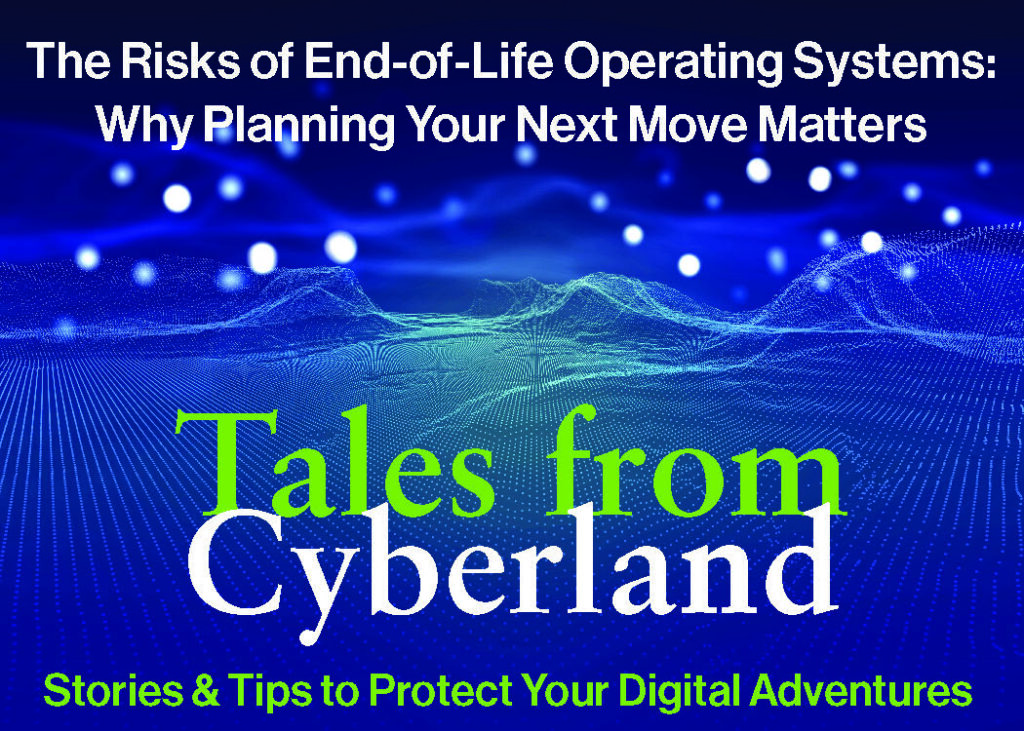I hadn’t really considered this before, but I’m one of those people who always keeps my laptop plugged in. So, is it safe?
I hadn’t really considered this before, but I’m one of those people who always keeps my laptop plugged in. So, is it safe?
Yes, it’s safe to leave your laptop plugged in, even when the battery is fully charged. When you plug in your laptop, it draws power directly from the wall outlet, while the battery essentially acts as a “Battery Backup Device.”
Here are a few things you should keep in mind:
-
Use Quality Surge Protection:
Always plug your laptop charger into a high-quality surge suppressor or a battery backup unit. This protects both your laptop and charger from power surges. As a bonus, a battery backup unit gives you extra usage time during a power outage—the laptop will run on the backup battery first, then switch to its own internal battery once the backup is depleted. -
Unplug to Save Energy (Optional):
Your charger draws a small amount of power whenever it’s plugged in, even if your laptop is turned off. If you want to save every bit on your electric bill, unplug the charger when you’re not using it and the battery is full. However, the energy savings are minimal. -
Battery Longevity:
While it’s perfectly safe to leave your laptop plugged in 24/7, doing so might slightly reduce the battery’s overall lifespan. That said, the impact on long-term battery health is minimal, and the convenience of always having your laptop ready far outweighs any minor decrease in battery life.
If you find it convenient to keep your laptop plugged in all the time, go ahead—it’s safe and practical.
Comments are closed for this post.