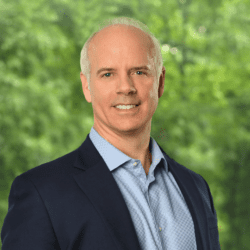By David Gracey
I enjoy my iPad as much as the next guy although I have to admit that my kids end up using it to play Angry Birds as much as I do ‘real’ work on it. There are a few apps that I use regularly and I primarily use it getting on the Internet and checking email. I find myself more frequently wishing I could effectively work on Excel spreadsheets or edit Word documents. The iPad just isn’t ready for this and, arguably, isn’t designed for this role. However, there are a few emerging solutions that may help us achieve iPad nirvana.
When Steve Jobs designed the iPhone and iPad, he insisted that neither have a stylus nor physical keyboard (by the way, I highly recommend Steve Jobs’ biography). He pushed the Apple design team to make sure the software was smart enough to do everything for the user and screen was more important than keyboard. One could say Apple clearly beat RIM’s Blackberry on this front. But if many iPad users do a bit of spreadsheet editing while on the airplane or at home just before bed, where does that leave the iPad for business use?
Office documents
Like most people I do a good bit of work away from the office like working on spreadsheets I’ve taken home with me. I may be reviewing financials, working on a proposal or planning how Network 1 will complete world domination. Currently there are no good choices for working with spreadsheets and documents although there are some promising candidates. A lack of a built-in USB drive certainly doesn’t help the situation (there are other solutions to this problem such as AirStash’s Port device). There are apps available on the App Store such as Documents To Go, Quickoffice Pro and Apple’s iWork suite. But they don’t integrate seamlessly with documents created on a Windows PC. They are decent and are improving all the time. Another promising solution is OnLive Desktop. This app actually creates a Windows desktop on your iPad screen and has the real versions of Word, Excel and PowerPoint right there. It is a cloud based solution, which has a potentially game-stopping problem: if you have no or slow Internet access, the app will not work well (think, while you’re on an airplane or at the mountain cabin). But if this isn’t a problem for you, OnLive Desktop is a great solution. They have a free version that is a fully functioning trial version. The paid version is $9.99 per month and has some decent upgrades.
Editing Long Documents
Another big complaint I hear from folks and experience myself is the lack of a physical keyboard on the iPad. If you plan on doing any significant amount of document or spreadsheet editing, a decent-sized keyboard is a requirement. I have one built into my case (by Sketch) and the jury is still out on it. It’s a very small keyboard (lots of fat-fingering) in order to fit in the iPad case but it is small and goes everywhere with me. If this solution doesn’t work for you, a bigger blue tooth keyboard would be in order. (note: the OnLive screen keyboard isn’t the iPad onscreen keyboard, so a full blue tooth keyboard is definitely in order here).
The iPad has certainly been a game-changer in a lot of areas. I’m a big fan. But when it comes to working with Microsoft Office spreadsheets and documents in any kind of meaningful way, a Windows laptop is still the way to go.
Network 1 Consulting is a 14-year-old, IT Support company in Atlanta, GA. We become – or augment – the IT department for professional services companies: law firms, medical practices and financial services firms. Our IT experts can fix computers – but what our clients really value is the industry-specific best practices we bring to their firm. This is especially important with technology, along with regulations and cyber threats, changing so rapidly. We take a proactive approach to helping our clients use technology to gain and keep their competitive advantage.