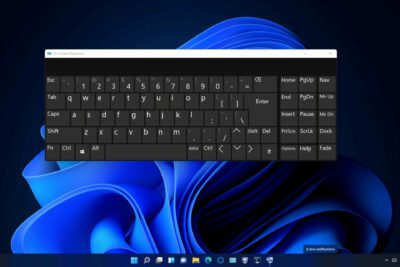 I know what you may be thinking – if any part of your keyboard is broken, the obvious solution would be to get it fixed, right? Well, what if it may be a few days until you can get your keyboard fixed because of your – or the repair person’s – schedule?
I know what you may be thinking – if any part of your keyboard is broken, the obvious solution would be to get it fixed, right? Well, what if it may be a few days until you can get your keyboard fixed because of your – or the repair person’s – schedule?
Never fear: I have a quick and easy onscreen solution to a broken keyboard. It will work with Windows and Mac, and does not require a touchscreen device to make it work.
- For a Mac: Go to system preferences, click keyboard and then input sources, and then show input menu on the menu bar.
- For a Windows system: Turn on the on-screen keyboard in settings.
This solution isn’t perfect, but it is convenient and necessary if you don’t have time to get your laptop keyboard fixed right away.






