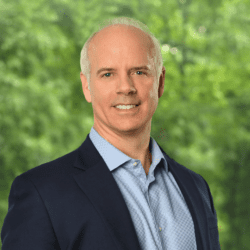by David Gracey
With a big splash, Microsoft launched its latest operating system, Windows 8, last fall. Windows 8 has clearly set the tablet market in its crosshairs in an effort to keep up with the fast moving design upgrades from Apple. The Win8 interface has been completely revamped to maximize the benefits of a touch screen instead of the traditional mouse and keyboard form of user input. Microsoft is having to walk a difficult line between the corporate market and the consumer market. Apple’s focus on the consumer market allows it to design products that are tailored for the consumer while the majority of Microsoft’s revenue comes from the corporate market. Microsoft is forced to deal with both.
I think Windows 7, the wildly successful predecessor to Windows 8, will remain the reliable go-to solution for the corporate world for many years to come, much like Windows XP, which was first released in 2001 is still deeply ingrained in the corporate IT infrastructure. While 7 will continue to dominate the corporate desktop, 8 will gradually gain acceptance in the consumer market, where it really shines.
Windows 8 has some great features and benefits that make it a very interesting and fun product to work with. If you walk into a retail store to purchase a new computer there is no longer an option anymore: the only operating system that comes with new computers is Windows 8. We have more flexibility in the business world as we can buy new computers with Windows 7 installed for another year or so. But what if I want to upgrade an existing computer to 8? Should I do it? The answer depends on a few factors.
Before you consider the upgrade, determine how old your computer is. If your computer is over 18 months old, stop reading this article and don’t ever, EVER consider upgrading to Windows 8. Your computer doesn’t have the horsepower to run 8 and your manufacturer isn’t going to attempt writing the driver patches to make it work. If your computer is newer, read on and maybe you’ll get lucky.
The first step in upgrading is to determine whether your computer is supported on Windows 8. If it is not, you should not even consider upgrading (sometimes you just have to state the obvious). You will, at best, lose functionality and, at worst, render your system useless. Visit your manufacturer’s website (Dell, HP, Sony, etc.) and locate the Supported Hardware page for Windows 8. (Dell’s is located at https://support.dell.com/support/topics/global.aspx/support/kcs/document?docid=575111 ) This will give you at least an idea of you’re going to have some trouble with the upgrade.
The second step is to run Microsoft’s Upgrade Advisor. This free utility lets you scan your computer and advise you on known incompatibilities. Download the app from https://windows.microsoft.com/en-US/windows-8/upgrade-to-windows-8. If flames didn’t shoot out of your DVD player, then read on.
The third, final and most important step is to ask yourself this question: “Do the benefits of Windows 8 justify the time, effort and pain-in-the-butt factor that will be involved in doing this?” Your time is valuable and if you have to hire someone to do this for you, time is (literally) money. The Wall Street Journal tech gadget guru, Walter Mossberg, discovered that upgrading a PC was more effort than it was worth. It took him an entire day to upgrade a single computer and he knows what he’s doing! And in the end, he lost his touchpad and some other functionality. His story is at https://online.wsj.com/article/SB10001424127887323936804578229682529360570.html?KEYWORDS=walt+mossberg and is a quick, fun read.
Summary: Windows 8 is a great, new operating system. Upgrading an existing system isn’t worth the time and effort. If you really can’t wait for the latest and greatest, go out and purchase a brand new computer and save yourself the hassle. (Note to corporate Windows users: Windows 8 will break your VPNs and many apps that you run. Don’t move to Win8 until you have fully tested all your applications with it or you will drive your IT department nuts and your staff will want to kill you).