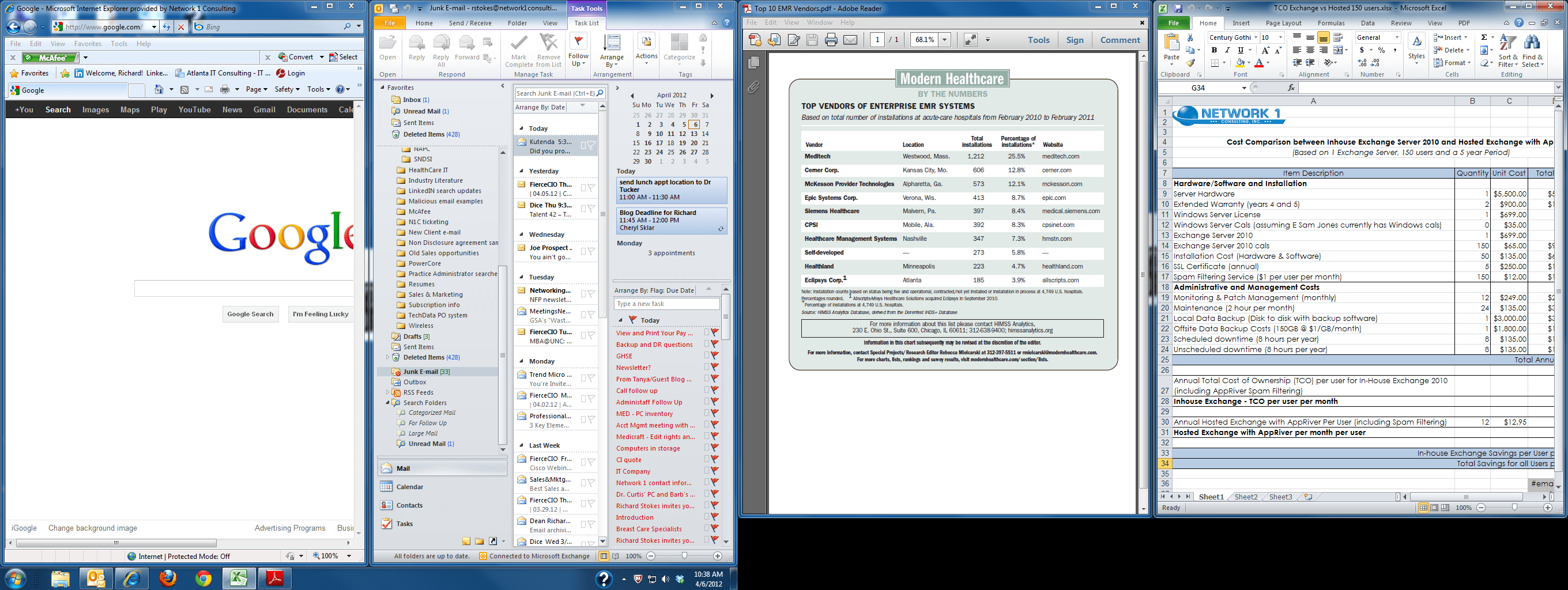by Richard Stokes
If you’re like me you’ve got 2 monitors running and multiple windows and applications open at the same time (Outlook, Excel, Word and Internet Explorer) and these days desktop real estate is valuable!
Sometimes my desktop windows get cluttered and I often find myself needing to look at several windows at the same time. In the past I would wrestle with manually resizing each window so that I could see them side by side but inevitably I would end up with a bunch of windows that either overlapped, hung off one screen or just were not big enough for me to navigate to the information I need. Well Windows 7 SNAP is a great tool with a quick keyboard shortcut that allows me to organize these windows quickly and neatly.
In the desktop capture shown above I have 2 monitors running side by side and with 4 applications open and active (Outlook, Internet Explorer, Excel and Adobe – circled in blue). Currently only 2 of the applications are shown – Internet Explorer in full screen mode on my left monitor and an Adobe pdf in full screen mode on my right monitor. What I want to do is see all 4 windows neatly next to each other and don’t want to waste a lot of time resizing them – I have work to do!
Here is what I do: On my left monitor I click on the Internet Explorer window to make it active and then using the keyboard shortcut of windows key + left arrow ![]() +
+ ![]() , it is automatically resized to half my screen and to the left. Then I click on Outlook to make it active and use the shortcut of windows key + right arrow key
, it is automatically resized to half my screen and to the left. Then I click on Outlook to make it active and use the shortcut of windows key + right arrow key ![]() +
+ ![]() and it is automatically resized to other half of my screen and to the right. I then do the same for the Adobe and Excel applications on my second monitor and the end result is this:
and it is automatically resized to other half of my screen and to the right. I then do the same for the Adobe and Excel applications on my second monitor and the end result is this:
Now I can comfortably work within each application and have saved myself time in the process.
Network 1 Consulting is a 14-year-old, IT Support company in Atlanta, GA. We become – or augment – the IT department for professional services companies: law firms, medical practices and financial services firms. Our IT experts can fix computers – but what our clients really value is the industry-specific best practices we bring to their firm. This is especially important with technology, along with regulations and cyber threats, changing so rapidly. We take a proactive approach to helping our clients use technology to gain and keep their competitive advantage.