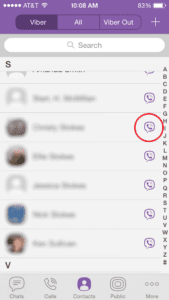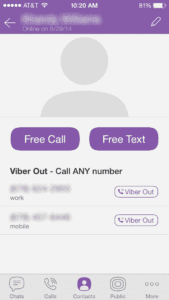By Richard Stokes
For those of you who travel or are mindful of your voice and data usage, this tip could be for you. I was recently introduced to this App by a friend who travels a lot overseas on business and he says it works great. In fact, he exclusively uses it to communicate back to the United States with his family.
The app is called Viber and it’s free. Viber’s closest competitor is Skype, so for those of you that currently use Skype (I don’t), you may feel that this is a step down for you in terms of call quality and reachability or, at least, so I’ve read.
 The only real catch I see is that the free calling/texting feature of Viber only works if the person with whom you are trying to communicate also has Viber installed. So, this may not be the best app to use if you plan to travel and use for business communication: i.e. you won’t be able to communicate with your clients if they aren’t using it. The app also has to be running or have notifications turned on in order to see when someone is attempting to communicate with you.
The only real catch I see is that the free calling/texting feature of Viber only works if the person with whom you are trying to communicate also has Viber installed. So, this may not be the best app to use if you plan to travel and use for business communication: i.e. you won’t be able to communicate with your clients if they aren’t using it. The app also has to be running or have notifications turned on in order to see when someone is attempting to communicate with you.
So, think of this as a great way to keep in touch with friends, family and co-workers when travelling and you don’t want to burn up your data plan, cellular minutes, or get hit with crazy International and roaming fees.
Installing and getting set-up
Once you have downloaded it to your mobile phone (available on both iPhone and Android), the first thing it will ask you to do is enter your mobile phone number: this is how the app identifies you. With Skype you have to establish a username and a password so one less step for Viber users.
The app will then send a text message to your phone with a 6-digit code that you will need to enter in to the next screen on Viber: this is how the app ensures that you are the owner of the mobile number.
Once this is done the app will then ask if it can access your contact list. You’ll want it to do this because it will identify everyone in your Contacts that has installed (and uses) Viber. You can also see when the last time those contacts used Viber, so they may not be currently active on it. You’ll need to let them know to turn their app on if you want to communicate with them via Viber anytime soon.
Using Viber
Using Viber is easy. When you are ready to text or call someone; open up your contacts within the Viber app and tap on the purple phone icon to the right of the desired person. On the next screen, simply tap on either Free Call or Free Text.
A few things you’ll want to note before you use Viber:
1) For making phone calls, the app will need to access your microphone to work. On the iPhone, do this by going to Settings>Privacy>Microphone and then turning Viber on. (Sorry droid users but since I don’t own one, I’m not proficient in instructing you how to do that. You can probably find it easily or google how to find it.).
2) Keep notifications for Viber turned ‘on’. If this is not set, then neither you nor the recipient will know that you have tried to connect with them until they open the app itself. Enable this on the iPhone by going to Settings>Notifications>Viber>Allow Notifications. (Droid users – again, you’re on your own here).
3) The last tip, and this is important: If you are travelling overseas and want to absolutely avoid cellular charges, international roaming fees, etc., turn your iPhone to Airplane Mode. This will turn off all cellular access as well as your Wi-Fi. Then go into Wi-Fi and turn that back on. What this allows you to do is to then connect to public Wi-Fi spots for Internet connectivity and, therefore, use Viber for free texting and calling.
The only word of caution I have here is that if you are travelling overseas and need to be readily accessible in case of emergencies or you have a greater need to contact people, you may want to consider adding an international calling package to your mobile phone. Check with your specific carrier for details. Otherwise this is a great way to safely communicate with friends and family back home for free.
Here are some other useful tips when using public Wi-Fi and travelling overseas.