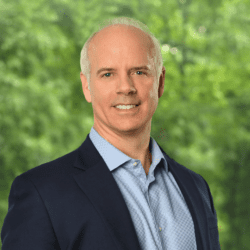By David Gracey
 The major airlines are horrible at customer service and traveling by airplane is a hassle. Besides the outrageously expensive airport parking ($18 a day? Really?), long security checkpoints and weather delays, the weary traveler must deal with the Big 3 airlines that could really not care any less whether or not we have a pleasant experience. They know our travel options are limited and, outside the routes that have direct competition from the low-cost carriers such as Southwest, they will stick it to us. Delta is now touting the “benefits” of being able to store our carry-on bag in “dedicated overhead bins near you” in their new Comfort Plus seats, for a significant charge, of course.
The major airlines are horrible at customer service and traveling by airplane is a hassle. Besides the outrageously expensive airport parking ($18 a day? Really?), long security checkpoints and weather delays, the weary traveler must deal with the Big 3 airlines that could really not care any less whether or not we have a pleasant experience. They know our travel options are limited and, outside the routes that have direct competition from the low-cost carriers such as Southwest, they will stick it to us. Delta is now touting the “benefits” of being able to store our carry-on bag in “dedicated overhead bins near you” in their new Comfort Plus seats, for a significant charge, of course.
 Since the implementation of $25 and $50 fees for checked baggage, the boarding process has both slowed down and become more difficult. Passengers try to cram more and more crap in their carry-on bags in order to avoid the fees. I’m guilty of this because I’d much rather keep my hard-earned $50 in my pocket than donate it to the airlines.
Since the implementation of $25 and $50 fees for checked baggage, the boarding process has both slowed down and become more difficult. Passengers try to cram more and more crap in their carry-on bags in order to avoid the fees. I’m guilty of this because I’d much rather keep my hard-earned $50 in my pocket than donate it to the airlines.
Well, at least I can take some comfort: one of my favorite business quotes is from investor Warren Buffett who once said “the quickest way to become a millionaire is to start with a billion dollars and then buy an airline.” The third richest man in the world never bought an airline.
But despite my rant (I’m currently seated in the middle seat, 37B to be precise, in the non-Comfort Plus economy section), airline apps make the flying experience a little more tolerable.
Since I live in Atlanta, my flying options are pretty much exclusively limited to Delta. So a while back I downloaded the Delta app for my iPhone and began using it when I travel. Here are my top uses for the app.
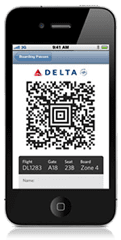 Boarding Pass – Appease your inner tree-hugger by saving paper. With the Delta app, you no longer need to kill a tree by printing out your boarding pass. The app creates an electronic version of your boarding pass right there on your phone. When you go through security, instead of presenting your paper boarding pass, all airports are now equipped with an electronic reader that scans your phone. Simply open the Delta app, open your boarding pass on the screen and place your phone on the scanner. It’s actually quicker for the airport security agent because he no longer has to scribble that nonsense on your paper boarding pass. With an audible beep, you breeze through security checkpoint and begin the process of undressing to go through body-scanning (a topic for a different day).
Boarding Pass – Appease your inner tree-hugger by saving paper. With the Delta app, you no longer need to kill a tree by printing out your boarding pass. The app creates an electronic version of your boarding pass right there on your phone. When you go through security, instead of presenting your paper boarding pass, all airports are now equipped with an electronic reader that scans your phone. Simply open the Delta app, open your boarding pass on the screen and place your phone on the scanner. It’s actually quicker for the airport security agent because he no longer has to scribble that nonsense on your paper boarding pass. With an audible beep, you breeze through security checkpoint and begin the process of undressing to go through body-scanning (a topic for a different day).- Flight information – The Delta app comes with very handy flight information. Once you’re in the app, you can view a screen that shows your upcoming flight status. It tells you in which zone you’ll board, your seat assignment (if you have one; that’s another “benefit” earned through buying a ticket upgrade) and up-to-the-minute flight status, which is extremely helpful. The app delivers this information much more quickly than having to go to the Delta.com website or calling the 1-800 number (does anyone actually use their phone as a phone anymore?). Simply opening the app will update the flight status information. Very helpful.
- Other cool stuff – You can view maps of various airports, store a picture of your $18/day parking place for easy location on your return, book a trip (although I recommend doing this on a full sized laptop or computer instead) and check how many airline miles you have.
So download the Delta app and make your experience with a company whose customer satisfaction score is right down there with Comcast and Verizon Wireless just a bit less miserable.
For those who travel on airlines other than Delta, check their website to see if they have a mobile app similar to this one. Chances are they do.