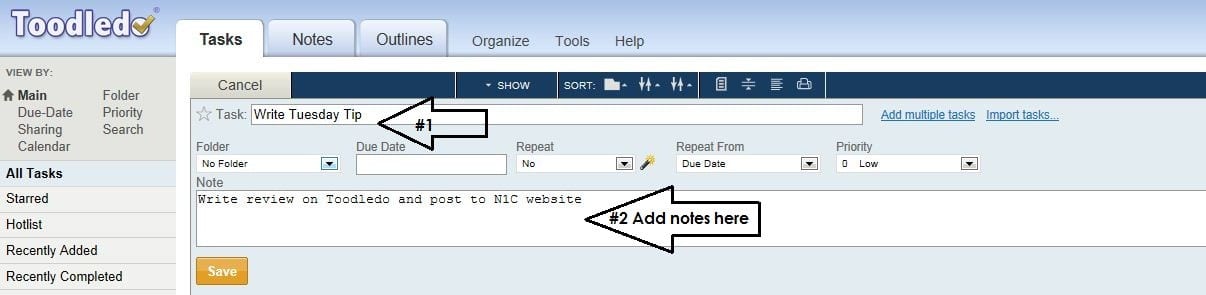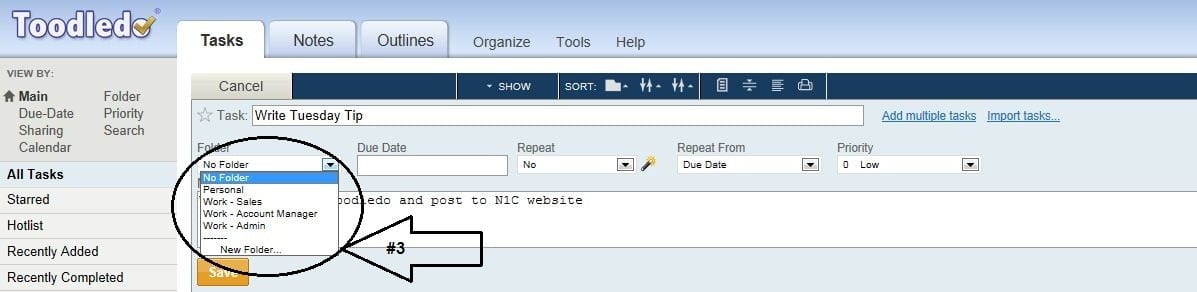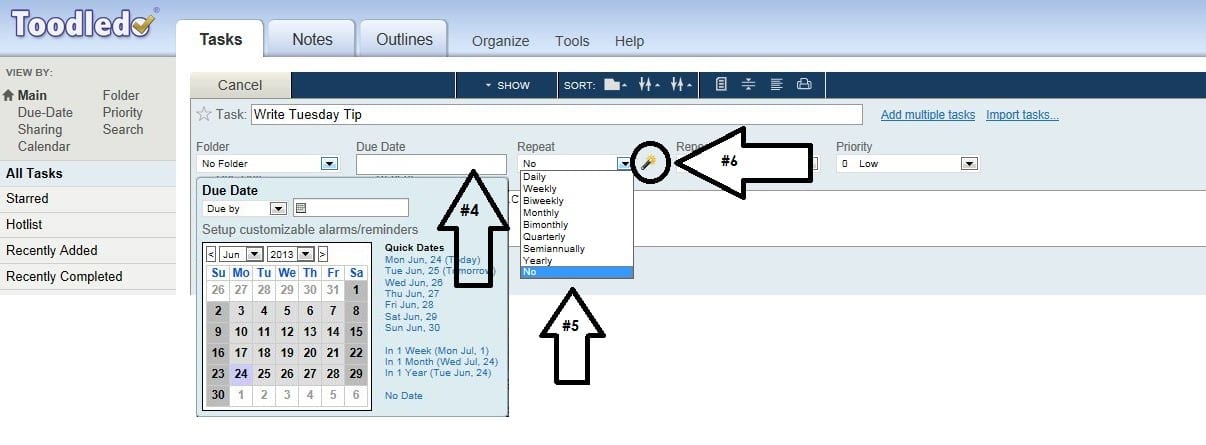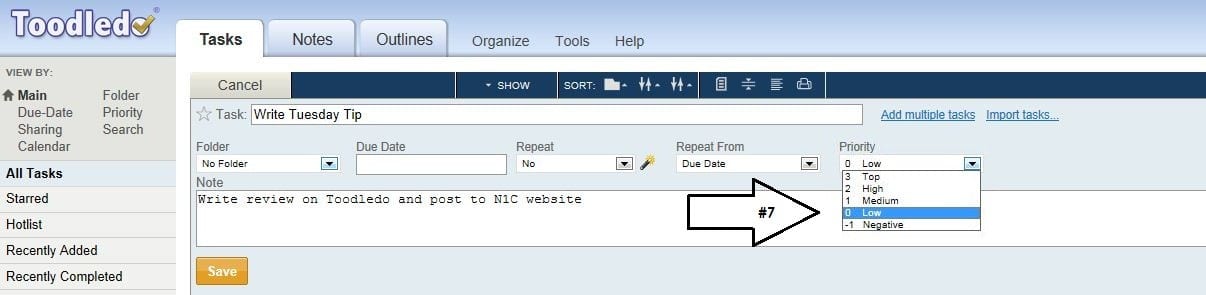by Richard Stokes
‘Toodledo!’ – No, that’s not one of my weird British sayings. That would be ‘Toodle-loo’ which is British slang for ‘goodbye, see you later’ and actually comes from the mispronunciation of the French phrase “tout à l’heure” which means the same thing; we just butchered it somewhere along the way.
Anyway…..Toodledo is a great web-based tool that I have started using to help keep my work day organized. But first a bit of background as to how I arrived here; perhaps you can relate. . . I use my Outlook calendar a lot – mainly for scheduling out appointments and keeping track of recurring meetings and/or events. I wrestle with 2 things:
1) Organizing my daily and weekly tasks – a.k.a. your ‘To Do List’.
2) Keeping up with my ‘To Do List’ and managing tasks that got missed or overlooked.
I tried using the ‘Tasks’ tool built in to Outlook and over time, for whatever reason, I became disenchanted with it and found it didn’t really work for me. More recently I had moved to typing all my tasks in an Excel spreadsheet and then crossing them out as I completed them. A good idea to start with but after several months I found that: low priority tasks were getting lost, I was wasting time looking for them and on a really busy day, I might forget to check the spreadsheet.
After doing a search for organizational tools (there are a large number of them out there), I finally landed on Toodledo.
Toodledo has a lot of great features. What I like the most about it so far is that it is easy to:
1. Enter a task
2. Provide as much or as little detail as you like
3. Organize tasks into customizable folders – you can get very granular here and organize into specific folders that make the most sense for you. I find that folders make it easier for me to sort and prioritize what I want to accomplish for the day.
4. Set a target date to complete the task.
5. Set a recurring schedule. If you have a task that routinely repeats then you can create a recurrence so that it won’t get overlooked.
6. Customize the recurrence. I have a task that occurs every 3 weeks which is not a preset option in the ‘repeat’ field. Clicking the icon to the right toggles between simple and advanced entry and I can type in ‘every 3 weeks’ and the application knows to set the recurrence to this interval.
7. Set priority levels – I find this useful in helping me determine what is most important and what should rise to the top of the list first.
8. Set daily reminders that can be emailed to you. Every morning I get an email at about 6am that shows me my ‘To Do List’ as well as any tasks that are now overdue.
After about a month in, I’m still just scratching the surface of what this program can do. What’s nice is that all the features mentioned are available in the free version. If you’re a road warrior and are looking to connect with your mobile device there is an app that costs $2.99, I have not purchased this yet but I’m guessing it’s worth the price if you live and die by your iPhone, iPad or Android.
The only word of caution I would bring up is that despite that fact that your account is password protected by you, like most 3rd party, web-based applications, the information you are posting is stored on someone else’s server and may not be as secure as you might think.
So, don’t store confidential information here. And if you’re in the medical field, certainly don’t use this to store items that would reference patient information or anything else that could put you in violation of the Health Insurance Portability and Accountability Act (HIPAA).
Network 1 Consulting is a 15-year-old, IT Support company in Atlanta, GA. We become – or augment – the IT department for professional services companies: law firms, medical practices and financial services firms. Our IT experts can fix computers – but what our clients really value are the industry-specific best practices we bring to their firms. This is especially important with technology, along with regulations and cyber threats, changing so rapidly. We take a proactive approach to helping our clients use technology to gain and keep their competitive advantage.