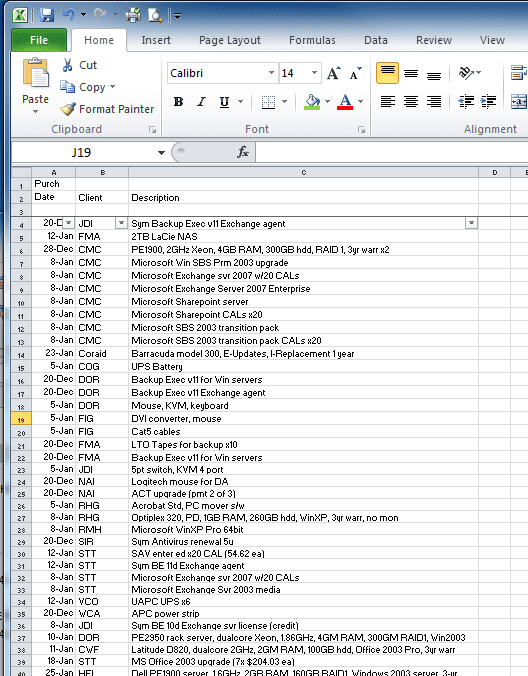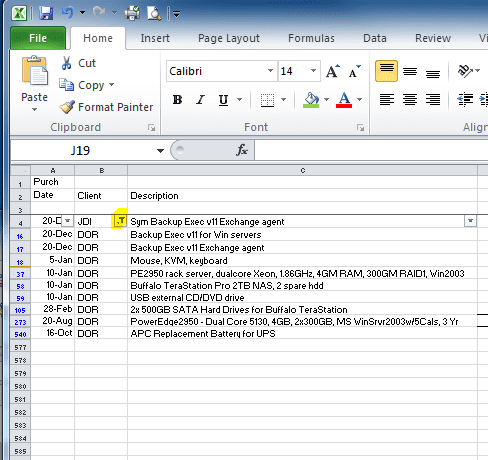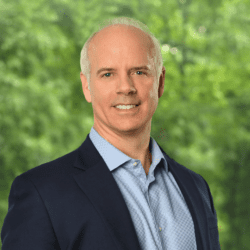by David Gracey
Microsoft Excel has become a vital part of the work environment. I use it daily to track key performance indicators for Network 1, keep up with computer inventories and manage various lists (I really like lists). However, Excel is like a sports car that I’m driving in first gear and I’m always learning more: it’s capable of so much more and I’ve found ways to do things that work well for me. But I’m always looking for new features (at least new to me) and shortcuts that let me manage spreadsheets better. Here are three things I use regularly:
Filter Unwanted Data: Many spreadsheets are long lists of information. Hunting down the exact row that you need can take a while if you have a long spreadsheet. You can easily turn on filters for each column in your spreadsheet. Just click on the SORT/FILTER button in the top-right of your home screen and choose FILTER from the drop down box.
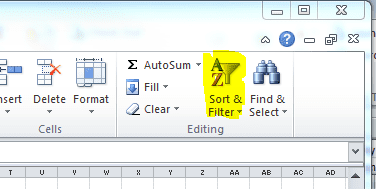
Once this is enabled, you’ll notice a filter icon at the top of each column. To filter the list, click the appropriate filter and then choose the values you want to view.
Go from this long list… …to this short one!
Format Cells: I like to use color if I want to highlight a subset of data based on the value of the cell. So if I were a teacher viewing a list of grades, I might want to highlight the A’s and F’s so the outliers would pop off the page. Once your spreadsheet has been setup, click the cell you want to format and click the CONDITIONAL FORMATTING button, the choose NEW RULE. In our example, we select the options below: