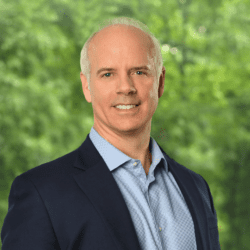By David Gracey
 Traveling as a chaperone on a recent trip to Northern Ireland and Scotland with my church Youth Group, I came across a few things that might come in handy for the international traveler. Here they are:
Traveling as a chaperone on a recent trip to Northern Ireland and Scotland with my church Youth Group, I came across a few things that might come in handy for the international traveler. Here they are:
SIM chip: If you are going to do a good bit of calling or using data while traveling, you might be better off getting a SIM chip for your phone that works internationally. A SIM chip is a small chip that sits inside your phone and connects you to a cell tower. With a temporary SIM chip installed, you’ll be assigned a new phone number. (Note: when you text someone with the new SIM chip, it’s coming from a different number so you’ll need to remind the recipient who you are.) Swapping the chip out is very easy. I used one on my Northern Ireland trip and it worked out very well. The setup is quick and easy.
 International calling plan: The big carriers offer daily or monthly international calling plans. They are expensive and pretty limited but work well if you’re going to be doing a lot of communicating while traveling. The cost for Verizon, which is my carrier, is $5/day for travel to Mexico or Canada and $10/day for 100 other countries. It gives you unlimited talk/text/data, with a data throttle after 512 MB of use. This cost is on top of the fee for your existing plan, so it’s certainly not inexpensive. They have unlimited monthly plan options as well if you are going on an extended stay.
International calling plan: The big carriers offer daily or monthly international calling plans. They are expensive and pretty limited but work well if you’re going to be doing a lot of communicating while traveling. The cost for Verizon, which is my carrier, is $5/day for travel to Mexico or Canada and $10/day for 100 other countries. It gives you unlimited talk/text/data, with a data throttle after 512 MB of use. This cost is on top of the fee for your existing plan, so it’s certainly not inexpensive. They have unlimited monthly plan options as well if you are going on an extended stay.
Wi-Fi security tips: Wi-Fi is everywhere in Europe and most of the rest of the world. Depending on where you are, the service can range from excellent to incredibly slow. Viewing videos (Netflix, Facebook, YouTube) consumes the most bandwidth and can be very spotty on public Wi-Fi. It’s best to download movies to your laptop or tablet prior to leaving the States, as download speeds can be inconsistent. Reading news articles or other non-video content is much less taxing on the network, so it will be better for you. If you are interested in seeing our detailed Wi-Fi tips, check out a past Tuesday Tip, Tips for Using Public Wi-Fi. The basic rule of Wi-Fi is to assume that all your transactions on public Wi-Fi networks are public. Don’t perform online banking or other important transactions while on a public Wi-Fi. Use the app on your cell phone instead.
Theft is prevalent. Some cities are safer than others so it takes vigilance to ensure that you and your belongings remain in your possession. Follow basic safety guidelines when traveling. Here are some of my favorites:
- Get a backpack. Pockets can get picked easily so keep your laptop and cell phone in a backpack that has a locking zipper. Pickpockets are very nimble at distracting you while a partner unzips your backpack, removes the belongings and zips it back up while you are talking to their partner-in-crime.
- Travel in pairs or small groups. If you are by yourself, you are much more likely to be pickpocketed. Traveling in pairs or small groups can minimize the risk as the bad guys don’t like to have additional sets of eyes on them while they practice their trade. However, too large a group can attract attention. Be respectful of local traditions and don’t be that annoying American.
 Miscellaneous thoughts:
Miscellaneous thoughts:
Neck pillows simply don’t work for me. Some people love these things for airplanes but they’ve never worked well for me.
Free videos are on most international flights now. Be sure to bring your own earbuds for the best experience.
Airline travel sucks. The carriers have jammed so many seats on airplanes now and maximized the number of passengers on each flight so that there are simply no more empty seats on airplanes. This makes travel miserable for everyone.
Weather can wreak havoc on a daily schedule. With a packed airline route, a small thunderstorm can back up air traffic for hours.
Use the airline app for your phone to find out flight information, learn about delays and make basic seating change requests. Learn more here: Use Delta (or Another Airline) App to Make Flying Just a Little Less Unpleasant