by Tony Rushin
 Scannable is the fastest iPhone app I’ve ever used – it’s looking to scan something as soon as you launch it the first time. I know there are about 50 million scanning apps available; here is why I use this one: it’s extremely straight-forward, quality & reliability are high, and it’s smart. It’s also free.
Scannable is the fastest iPhone app I’ve ever used – it’s looking to scan something as soon as you launch it the first time. I know there are about 50 million scanning apps available; here is why I use this one: it’s extremely straight-forward, quality & reliability are high, and it’s smart. It’s also free.
And if you’re an Evernote user like me, there are other advantages since it integrates directly (Scannable is made by Evernote and functions fine with or without Evernote).
Extremely Straight-forward
As soon as you open the app it starts looking to scan something. Be ready! I keep it set on “auto” mode so it finds, focuses, crops and scans and all I have to do is point the phone at what I want to scan – like taking a picture. Once the page (or object) is scanned it’s simple to send or save the document, via email or text. You can also scan business cards and it treats them differently than documents; more on that later.
Here I scanned two sticky notes. Notice how the app is already looking for the next document to scan.
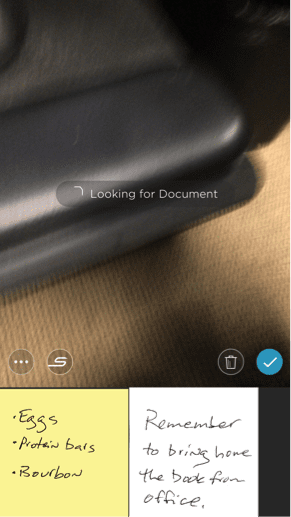
When I’m done scanning, I press the checkmark. Then I choose Send or Save.
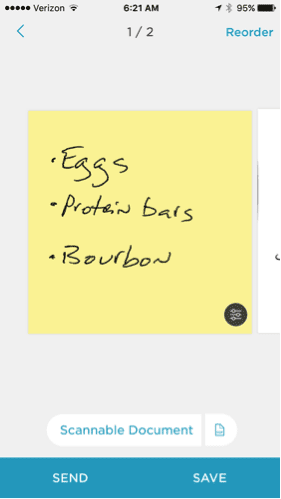
Actually, before I send or save, I could quickly delete, rotate, or crop the document. Notice that it is treating this as a 2-page scan (you can see above).
Pressing “Save” provides options to save to whatever app you want: iCloud, Camera Roll, Evernote, etc. I’ve got mine set up to automatically save to Evernote.
I press “Send” and the app quickly opens an email:
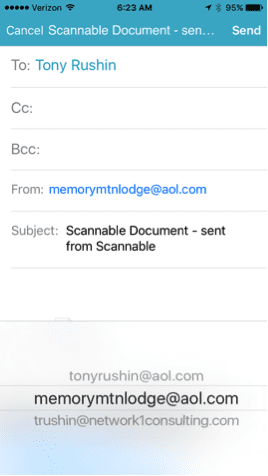
I can easily edit the subject line or add some text. I also like the flexibility of the iPhone to choose which email this scan is coming from. In the example above I’m selecting the email for my rental property, Memory Mountain Lodge. I use this system to scan and send signed rental agreements to renters.
Quality & Reliability
I crumpled up the sticky note and then smoothed it out again. While the quality of the scan isn’t pristine, it is good.
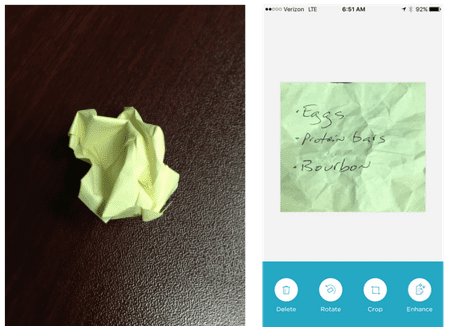 You can see the options I mentioned earlier in the image above.
You can see the options I mentioned earlier in the image above.
I’ve been using Scannable for about a year and have never seen it crash. It’s already ready to scan when I start the app. It’s also reliable with business cards, which can be tricky. I’ve never found a business card scanning app that I really like; Scannable is the best because of its speed and reliability.
Smart
I had shared earlier that I use Scannable with Auto mode instead of taking the scans manually. This is because Scannable is smart and knows how to best focus the camera to take a good scan. It’s also smart in other ways:
- If you take a single page scan Scannable saves it as an image – that way you can see it in the body of an email if you send it.
- If you scan several pages it assumes it’s a multiple page scan (vs. single, individual sheets) and treats them as such. It also saves them as a PDF and attaches it to an email.
- It differentiates business cards from documents. For instance, if you scan multiple business cards one right after another it will treat them all as separate business cards; not as one multiple page scan.
- With business cards, it’s fairly reliable about putting the right information into the right field. And you can set it up to automatically add the business card information into your iPhone contacts.
If you use Evernote, there are also some smart things you can set up Scannable to do. For instance, I have it set up to automatically save every scan into Evernote. And speaking of Evernote, did you know that it has been enhanced over the past year, so when you do a search it searches images and PDFs as well as text? Very cool.
If you’re not currently using a scanning app on your iPhone, try Scannable (it’s not out for Android phones). Even if you’re currently using a scanning app, I’d encourage you try Scannable – I think you’ll love it!






