It still amazes me how a relatively normal web search on a browser can present you with graphic content (sexual and violent). This holds especially true for image searches, which can reveal some truly shocking stuff. It can be a little disturbing for me, but it also concerns me as a parent, since my kids are becoming more and more active online.
It turns out that if you use Google (and who doesn’t), you can turn on a ‘safe search’ feature that does a decent job of blocking most violent and sexually explicit content. It’s not going to block everything but it is a good option to have enabled – especially if you have young children.
Open up your browser and go to www.google.com. In the bottom right corner look for the ‘settings’ link and click it.
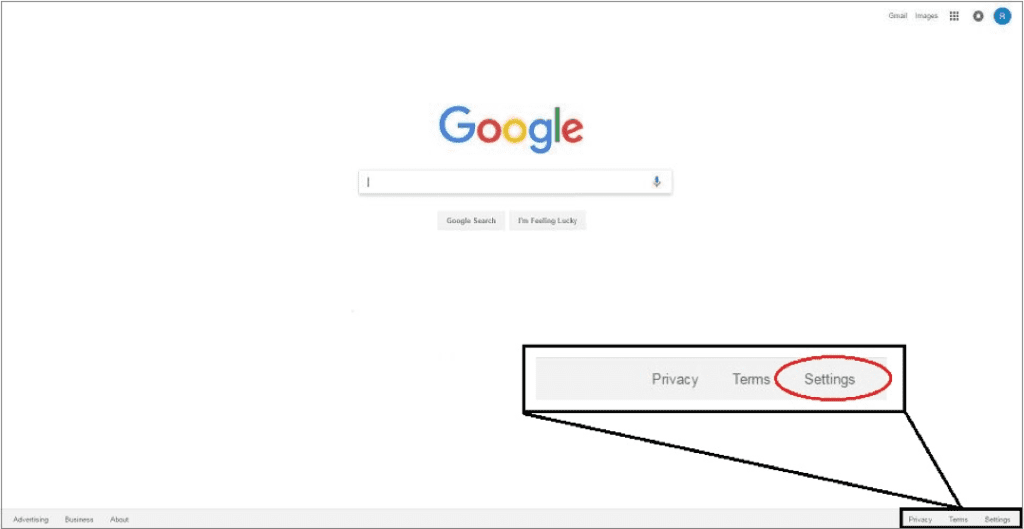
A box will pop up; you can select ‘Search Settings’ there.
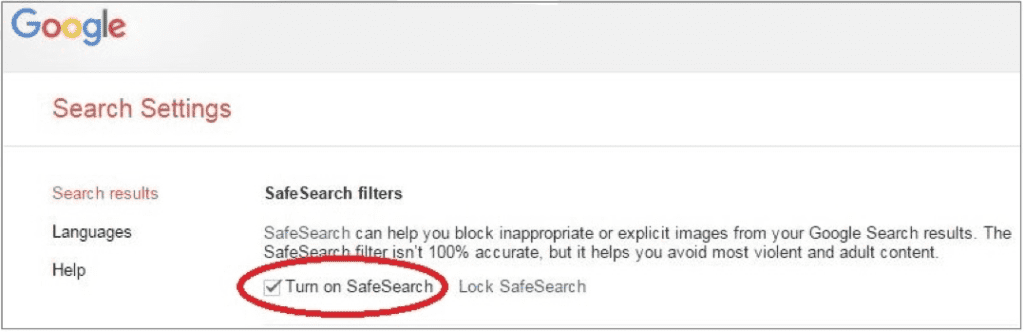
You will see an option to check the box that reads “Turn on SafeSearch.” Check the box, then scroll down to the bottom of the page and click ‘Save’ to enable it.
You also have the ability to lock this feature down so that it can only be turned off with your Google login information. If you don’t have a Google account, you’ll need to create one.
Nice work Google. Thanks for giving us the chance to keep our screens “safe for work” (and safe for children)! Now if you could just lower your stock price that would be helpful.






