 Recently while browsing online, I stumbled across a quick way to do a Google search for text you are reading that doesn’t already have some sort of hyperlink embedded in it, and it doesn’t require you to type the text to perform the search.
Recently while browsing online, I stumbled across a quick way to do a Google search for text you are reading that doesn’t already have some sort of hyperlink embedded in it, and it doesn’t require you to type the text to perform the search.
Here’s what I mean. I was doing some research on Prague in the Czech Republic for an upcoming trip, and while reading on Wikipedia about one of the more famous landmarks, the King Charles Bridge, I realized I didn’t know much about King Charles IV either. In the particular passage I was reading, there was no hyperlink against his name, as it had already appeared somewhere earlier in the article:
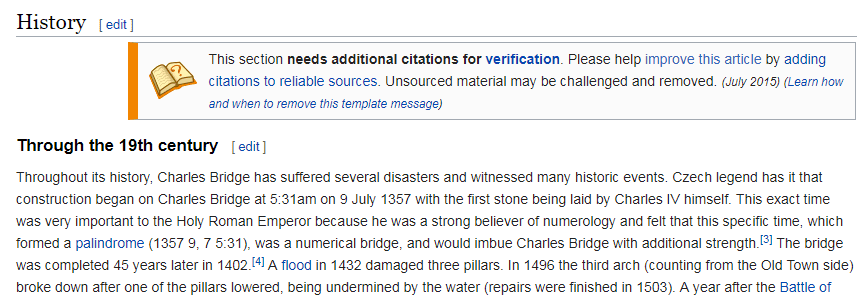
So, instead of going back and searching for the hyperlink or opening another browser and typing the text in, I happened upon this shortcut:
With your mouse or touchpad, simply highlight the section of text you are wanting to get more information on. While it is highlighted, hover over it with your cursor and click and hold the highlighted section, then drag it up to the “+” (which is the next tab in your Chrome browser) and un-click.
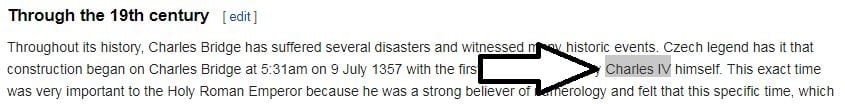
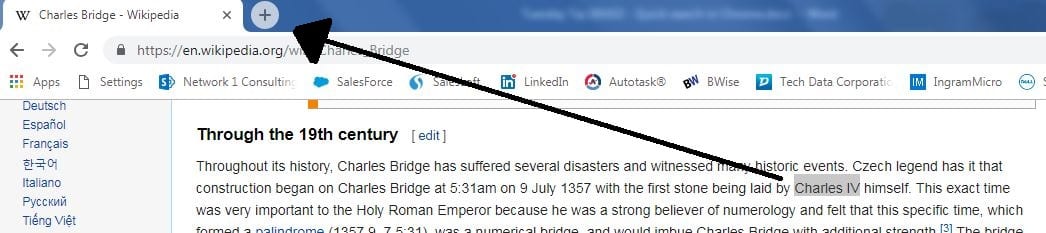
Voila! A new tab will open up showing you the top search results for the text you have just dragged up there.
There you have it, another quick timesaver. (And, by the way, if you’ve never been to Prague, it needs to be added to your bucket list.)







I’ve never seen that tip before. Quite useful!