 I recently upgraded to Office 2016, I didn’t want to, but then again I do work for an IT company so I ought to at least be using the latest tech stuff, right? Around here we call that: “eating our own dog food.”
I recently upgraded to Office 2016, I didn’t want to, but then again I do work for an IT company so I ought to at least be using the latest tech stuff, right? Around here we call that: “eating our own dog food.”
I initially wondered about major differences compared to the previous version I was using (2010) but found that the transition was much easier than expected. The only challenge for me (and this is because I am a creature of habit) is the look of Office 2016 compared to 2010. If you’re going from 2013 to 2016 you’ll find very few differences.
What I did discover though is a new feature in 2016 called Smart Lookup.
Smart Lookup appears in Word, Excel, PowerPoint and Outlook. The tool is a quick internet-based search feature within the application that offers you more information about words and phrases.
As you might expect, the search ties in to Microsoft’s search engine Bing rather than others like Google and Yahoo.
Here’s how it works:
 Let’s say you get an email from a friend who references a “dog that looks like a polar bear,” because you get emails like that all day!
Let’s say you get an email from a friend who references a “dog that looks like a polar bear,” because you get emails like that all day!
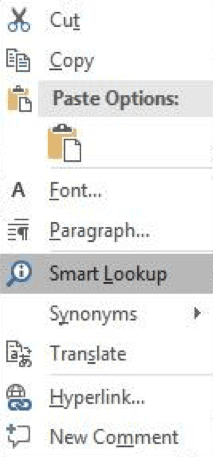 Before you reply, you might want to get a little more information about such a cute fella. You simply highlight that phrase, right-click it and then select Smart Lookup from the pop up menu (pictured left). A window to the right-side called ‘Insights’ opens up, with results from a quick search on the web via Bing. Clicking on any of the searches will open up a web browser and from there you can perform a more detailed search if you need additional information.
Before you reply, you might want to get a little more information about such a cute fella. You simply highlight that phrase, right-click it and then select Smart Lookup from the pop up menu (pictured left). A window to the right-side called ‘Insights’ opens up, with results from a quick search on the web via Bing. Clicking on any of the searches will open up a web browser and from there you can perform a more detailed search if you need additional information.
It’s that simple!
Smart Lookup seems like a great way to save time as you gather the information you need to make informed replies or work on documents. Then again, it also seems like a wonderful opportunity to be sucked into the wonders of the internet when you should be working. Whichever you choose, with Office 2016 you’ll be closer than ever to a rich vein of detailed information to enhance your depth of knowledge about every conceivable topic.






