
I like to look at espn.com, and like more websites these days, it’s got video all over it that starts playing the moment you go to their site.
Sometimes I’ll forget that my speakers are turned on, and then all of a sudden ESPN starts blaring the audio portion of the embedded video. This startles me depending on how loud I last had my speakers, and it no doubt annoys my co-workers in the process.
If you use Google Chrome as your web browser, there is a way to stop sites from doing that, and it will remember this preference for the next time you visit that site. This “memory” feature is not yet available in other browsers such as Firefox, Edge, or Safari.
When you are visiting a site you want to mute, move your mouse up to the top of the tab in Chrome and right-click with your mouse. A menu will pop up, and you will see an option to “Mute site.”
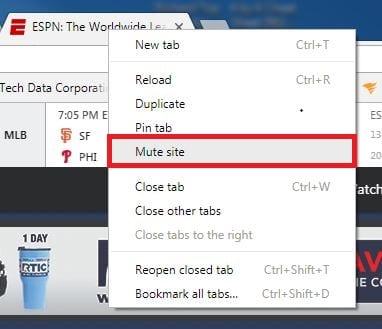
The next time you open that specific site, all audio will be muted regardless of the volume setting features on your computer. Remember this if you end up wondering why the audio won’t play and your speakers are turned all the way up!
To unmute it, simply follow the same procedure and select “unmute site” instead.






