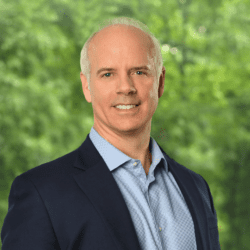By David Gracey
That’s the tagline for the hardware manufacturer Eero. Three months ago, the Gracey clan was in desperate need of improved WiFi for the home. We had two WiFi access points which struggled to adequately cover our two-story home, plus base ment. As a result, the kids got used to doing their homework in the “warm” spots in the house, which, coincidentally, were the least productive places to work (but perhaps I shouldn’t blame that on the WiFi). Surely, a guy who runs an IT company could find a better solution!
ment. As a result, the kids got used to doing their homework in the “warm” spots in the house, which, coincidentally, were the least productive places to work (but perhaps I shouldn’t blame that on the WiFi). Surely, a guy who runs an IT company could find a better solution!
Thus, my endeavor to find the newest consumer-grade WiFi products began. After doing some digging, I came across Eero, (www.eero.com), which boldly declared, “Life is too short for bad WiFi.” Surely, they were overestimating their skill; still, their audacity intrigued me. Their short video intro to their product made me even more suspicious. If something sounds too good to be true, it usually is. After reading some online reviews, however, I hesitantly pulled the trigger and purchased the recommended three WiFi access points, which, according to them, should cover the entire house. It cost about $350 total, and they showed up at our house a few days later.
Having a long career in the IT world, I’m used to products over-promising and under-delivering. To my (pleasant) surprise, the Eero did not disappoint. Take it from a previous disbeliever: this is one of the easiest products I’ve ever installed.
After unplugging our old WiFi access point, the first step was to plug in the main Eero unit into our Comcast cable modem and power it on. Then I downloaded the Eero app to my iPhone, and it automatically found the newly installed Eero device. Other than picking out a broadcast name (“SSID”) and password, there was nearly no setup. It took a grand total of 8 minutes – but that wasn’t even the best part!
Our Comcast cable modem is in the basement, so that’s where I installed the main Eero unit. In order to provide coverage for the entire house, I needed to install an Eero “remote” unit on each floor. Installation was easy as one-two: I plugged the remote unit into an AC outlet in the kitchen on the main floor. After a 30-second pause, my iPhone detected the remote unit and asked me if I wanted to join it to the main Eero unit. I clicked “YES.” I repeated this step on our second floor and finished the entire project in about 20 minutes.
 The three Eero units created a “mesh” network, which means we can take our laptops and iPads throughout the house and it automatically connects to the nearest Eero without dropping the connection. The WiFi is fast and uses the latest secure protocols.
The three Eero units created a “mesh” network, which means we can take our laptops and iPads throughout the house and it automatically connects to the nearest Eero without dropping the connection. The WiFi is fast and uses the latest secure protocols.
I am happy to say that, as of recently, I am a full supporter of Eero WiFi, as is the rest of my family. The simplicity of the system makes it one of the best products for non-tech-savvy families, and its effectiveness saves you from the ultimate humiliation of your kids urgently running to inform you that “the WiFi is out” while you’re forced to admit that you have no earthly idea how to fix it.