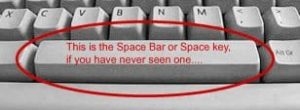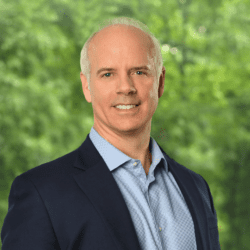By David Gracey
 With the ever increasing popularity of listening to streaming audio, iTunes and other music sources on your computer, laptop or tablet, it has become easier in recent years to listen to your music wherever you are. I have found myself listening to Pandora more frequently, whether I’m at home or at work, and I enjoy the background music. (BTW, the Christmas channel on Pandora has a great mix of holiday tunes.)
With the ever increasing popularity of listening to streaming audio, iTunes and other music sources on your computer, laptop or tablet, it has become easier in recent years to listen to your music wherever you are. I have found myself listening to Pandora more frequently, whether I’m at home or at work, and I enjoy the background music. (BTW, the Christmas channel on Pandora has a great mix of holiday tunes.)
But when I needed to quickly turn off the audio when the phone rings, someone comes in my office or one of my kids wants to talk (much more common with my 9-year-old than my two teenagers), I ended up fumbling with various applications to click on the speaker button. When one of my colleagues, Robert Cheek, saw me struggling with the volume button on my Surface Pro 3, he suggested I just hit the SPACE bar. I did so and it worked! The music was paused. Apparently, pressing the spacebar while in the audio application will pause the music.
With a little research I learned that this is the industry standard for audio controls: while in an application that is playing an audio file, pressing the space bar will pause the music. There are lots of applications that play audio, and this feature isn’t enabled in all of them (for instance, Windows Media Player got rid of the spacebar feature several years ago). However, for the big 3 in my world, it works fine: Pandora, iTunes and Spotify. One caveat: if you have multiple applications open on your computer, pressing the spacebar only affects the “active” application.
Bonus tip: in Windows, if you press TAB while holding down the ALT key, you can quickly switch applications without clicking the mouse.
For other great Keyboard Shortcuts, check out a couple of our previous Tips: 6 Great Browser Keyboard Shortcuts (by Richard Stokes) and Word Shortcuts and Macros Made Easy (by Alisa Michael).
So enjoy your music wherever you are and quickly snooze it when you need to with the spacebar.