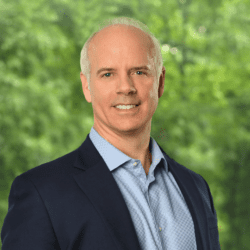By David Gracey
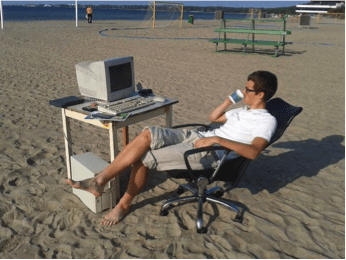 This tip was written the day after the Graceys returned from a fabulous Spring Break at a lovely resort in the Caribbean. The sun was warm, the ocean was clear and the WiFi stank. Vacations can be relaxing events and this one did not disappoint. But now that we (and by ‘we’ I mean my wife and kids and I) have become dependent on a reliable connection to the outside world at all times, things can go south quickly when WiFi doesn’t deliver. Here are a few things I learned on our most recent family vacation:
This tip was written the day after the Graceys returned from a fabulous Spring Break at a lovely resort in the Caribbean. The sun was warm, the ocean was clear and the WiFi stank. Vacations can be relaxing events and this one did not disappoint. But now that we (and by ‘we’ I mean my wife and kids and I) have become dependent on a reliable connection to the outside world at all times, things can go south quickly when WiFi doesn’t deliver. Here are a few things I learned on our most recent family vacation:
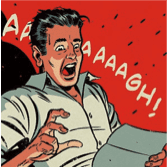 Data usage outside the U.S.: Most major carriers allow for limited talk/text/data when traveling to certain countries with little or no cost. But for this to happen, you must contact your carrier BEFORE you leave for vacation to get your plan’s travel mode enabled. If you use cellular while traveling abroad, you could be hit with large roaming fees (yes, they still exist).
Data usage outside the U.S.: Most major carriers allow for limited talk/text/data when traveling to certain countries with little or no cost. But for this to happen, you must contact your carrier BEFORE you leave for vacation to get your plan’s travel mode enabled. If you use cellular while traveling abroad, you could be hit with large roaming fees (yes, they still exist).
NetFlix in Spanish: When you travel, your apps such as Netflix and Google will detect you are in a Spanish-speaking country and will default to Spanish. You can easily switch back to English. Unless you want to work on your foreign language skills by watching Scooby Doo in Spanish, change the language back to English by clicking the settings in the bottom right of the screen once the movie starts. You can also toggle subtitles on/off this way.
Be a great customer: Those of us in the IT business are, almost always, the IT support for our friends and family. We accept that we will always be asked technology questions at Thanksgiving dinner, family outings, and vacations. What kind of laptop should I buy my rising college freshman? What is the best cell phone to get? Why did the Word people take away my printer? Most nerds, like me, are in this business because we like people. We really do. We thrive on the gratification of helping out people with their IT problems and getting them back to being productive. This positive feedback charges our batteries. So if you want us at our nerdy best, it’s important for you to be a good customer. This means:
- Describe your problem or situation with enough information to allow us to solve your problem or make a good recommendation. Be accurate with your descriptions and give us the facts. “I can’t print” is not nearly as helpful as “I tried to print and the lights on the printer blinked but nothing came out. I have rebooted my computer and it didn’t help. Any ideas?”
- Be pleasant: we aren’t getting paid for this. We help because we like you and want to help (we really do). Getting angry at us does not make us want to help. While we won’t have all the answers, we can usually get the issue resolved.
- Don’t ask ‘why’: we didn’t invent Windows and don’t know why it breaks all the time. But just think: if Windows worked all the time, we wouldn’t have IT jobs.
- Be flexible: we can’t always drop what we’re doing to help you out. We have a job, so if you call us during business hours because the sound doesn’t work on your home television, be patient. We will call you back as soon as we can.
- Help me help you. You’ll be up-and-running more quickly this way.
 WiFi woes: Public WiFi is oftentimes pretty horrible. Many resorts have free WiFi included with their rooms but it’s usually throttled back pretty heavily (unless you pay for the upgraded premium Internet access) and reliability is spotty at best. My experience at beach resorts, in particular, is that the WiFi access is extremely intermittent. Set your expectations accordingly. Things simply don’t work as well when you are a guest somewhere.
WiFi woes: Public WiFi is oftentimes pretty horrible. Many resorts have free WiFi included with their rooms but it’s usually throttled back pretty heavily (unless you pay for the upgraded premium Internet access) and reliability is spotty at best. My experience at beach resorts, in particular, is that the WiFi access is extremely intermittent. Set your expectations accordingly. Things simply don’t work as well when you are a guest somewhere.
What’s the App Store? There are many, many smart phone customers out there who only use their phones as phones. They do not use them for email, texting or apps. This happens more than you would think. Another, larger population uses only the basics (voice/email/text). I was recently reminded of this by my lovely wife, Louise. She was trying to figure out how to “get music on her phone” recently and my 14-year-old daughter mentioned downloading it from the app store. Louise asked what the App Store was. You should have seen the look on Gillian’s face. I was surprised by Louise’s question but Gillian must have thought her mom was a cave woman, by her expression.
 Don’t make big changes while traveling: Mid-week, my family decided they each wanted their own damn Apple ID accounts. Great idea, horrible timing. We had our phones in ‘airplane mode’ to keep from using cellular data and were using the resort’s WiFi. Bad idea. In order to make certain changes on a smart phone you need to be on the cell network. WiFi doesn’t always work. The problem is that it works just enough to frustrate the user (Louise) and her IT support guy (me). Also, and this is critical, make sure everyone is well fed before attempting to problem solve together. Just before feeding time, when everyone’s blood sugar is low, is NOT the time to introduce change (“I want my own damn Apple ID account”) or attempt problem solving.
Don’t make big changes while traveling: Mid-week, my family decided they each wanted their own damn Apple ID accounts. Great idea, horrible timing. We had our phones in ‘airplane mode’ to keep from using cellular data and were using the resort’s WiFi. Bad idea. In order to make certain changes on a smart phone you need to be on the cell network. WiFi doesn’t always work. The problem is that it works just enough to frustrate the user (Louise) and her IT support guy (me). Also, and this is critical, make sure everyone is well fed before attempting to problem solve together. Just before feeding time, when everyone’s blood sugar is low, is NOT the time to introduce change (“I want my own damn Apple ID account”) or attempt problem solving.