By David Gracey
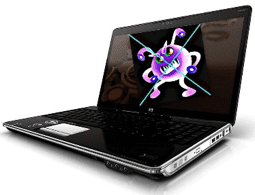 Since Microsoft Outlook is one of the leading communication tools in the world, it comes as no surprise that it is also the method by which many viruses and malware spread. When hackers write software viruses to attack computers, they’re playing a numbers game: go for what is easy and effective. Why spend time to write a virus for an Apple Mac when Microsoft Windows computers make up over 90% of the world’s computers? The hacker’s odds of success are multiplied by a factor of 10 when he writes the virus for a Windows computer. The same goes for Outlook; it’s the #1 email program in use today so that’s where the hackers expend their resources.
Since Microsoft Outlook is one of the leading communication tools in the world, it comes as no surprise that it is also the method by which many viruses and malware spread. When hackers write software viruses to attack computers, they’re playing a numbers game: go for what is easy and effective. Why spend time to write a virus for an Apple Mac when Microsoft Windows computers make up over 90% of the world’s computers? The hacker’s odds of success are multiplied by a factor of 10 when he writes the virus for a Windows computer. The same goes for Outlook; it’s the #1 email program in use today so that’s where the hackers expend their resources.
That statistic got me wondering: how safe is Outlook these days? Years ago there were lots of articles written about Outlook’s “Reading Pane” feature, which allows you to see the body or contents of an email message or attachment without having to double-click on the email to open it. The Reading Pane uses features of Microsoft Word to help with formatting and rich content such as pictures, hyperlinks and other tools that make the email grab your attention. This feature was a great improvement over prior versions of Outlook because you could manage your Inbox much more efficiently. The Reading Pane allowed you to quickly scan a long list of emails and delete the unwanted ones with fewer mouse clicks.
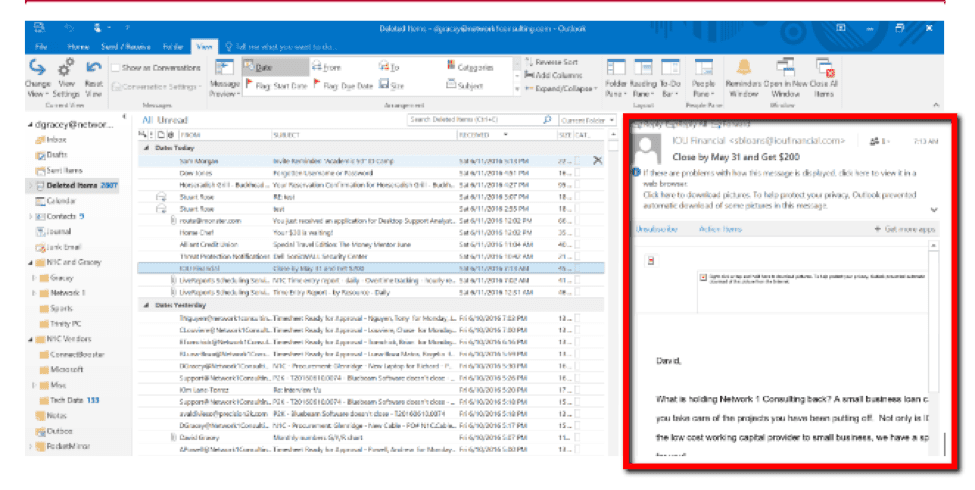
Naturally, it wasn’t long after the Reading Pane feature was introduced that computer hackers got to work writing malicious code to exploit vulnerabilities. Now, not only could hackers exploit Outlook bugs, but they could take advantage of Word bugs as well. So they set to work and quickly, the Reading Pane became an easy target for the bad guys.
Microsoft went to work writing fixes for the bugs. They limited what content was activated in the Reading Pane to minimize risk of releasing malicious code. As with all software, the good guys are always playing catch-up with the bad guys. An exploit is discovered, malicious code is written, viruses spread and the software developers write a fix for the bug. And after several years, Microsoft had greatly improved the security in Outlook.
There are three important things to remember when dealing with Outlook:
- Opening a document by double-clicking the attachment is more risky than viewing the attachment through the Reading Pane.
- Make sure your computer’s operating system (Windows) and applications (Microsoft Outlook) are updated via Windows Updates each month when Microsoft releases its updates on “Patch Tuesday.”
- Ensure you have a good anti-virus product installed and that it’s current.
So the Reading Pane is a lot safer now than it was in years past, IF you ensure your computer software is up-to-date and IF you keep your anti-virus software current.



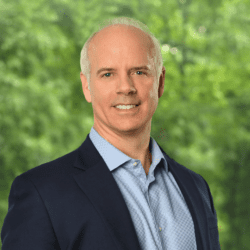



I googled this exact question and found your article. Knowing that in the past it was dangerous to use Reading Pane, I was wondering if I had to look at an email which would be the better way to do it. Thank you !