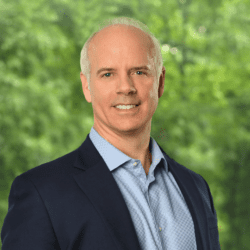By David Gracey

Like the rest of humanity, I am constantly on my cell phone texting and emailing friends, colleagues, and just about everyone else. I must have fat fingers because I constantly make mistakes on the iPhone keyboard, and autocorrect only fixes about half of my mistakes. (The other half can be quite entertaining, however.) I miss my Blackberry (remember them?) with its “real” keyboard. I made fewer mistakes back then and could fly on the keyboard.
Recently, I came across an app that replaces the standard iPhone keyboard. It is called Swype and can be downloaded from the App Store.
It works like this:
Once the app is downloaded, go to Settings > General > Keyboard > Keyboards, and then select the Swype keyboard to activate it. When you bring up email or text, the Swype keyboard is displayed instead of the regular keyboard that you are used to.
The main difference is that you don’t type individual letters with Swype. Instead, you keep your finger on the screen and drag over the keys of the word you want, spelling it out letter by letter. Autocorrect comes up at the top of the keyboard and tries to guess the word you are spelling. It is amazingly accurate, even if you miss a letter or two.
The orange line below represents the path of the finger, starting with the letter M, spelling the word MANY. Similarly spelled and frequently used words are displayed at the top, which can easily be selected if Swype guesses incorrectly.
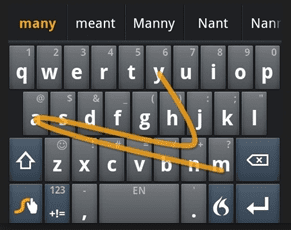
Clearly, this is a very different way to interact with one’s keyboard. It takes a day or two to get used to, but speed and accuracy improve greatly. Swype is worth a try, and at $1.99 for the app, it’s a real bargain.