I love learning new tricks and shortcuts, and this is exactly what today’s tip is all about. Do you really know – I mean, really know – what’s sitting on your hard drive that’s probably not needed and is consuming way too much space? Well, you will now.
Here’s a shortcut to help you identify the largest and most egregious files on your computer and then decide if you still really need them.
Open up a search window by pressing the Windows key ![]() and “F.”
and “F.”
In the window that pops up, look for the search box in the top right corner, and type size:gigantic.
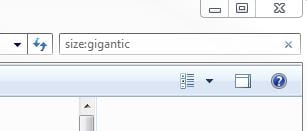
A list of files will populate that are 128MB in size or greater. If you want to view the next size criteria, type size:huge, and it will return files that range in size from 16MB to 128MB.
I was surprised to find some random video clips that I had apparently watched at some point and had, unbeknownst to me, also downloaded to my laptop. Clearly, I am quite interested in wild horses running across beaches, seals lying around, and large rodents grazing in the grass. Who knew?!



Once you decide to delete certain files, remember that they are moved to your desktop trashcan and are still technically on your hard drive until you empty the trashcan.
Happy hunting and discovering what’s on your hard drive.






