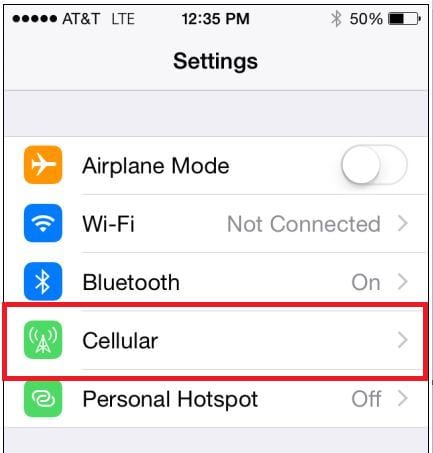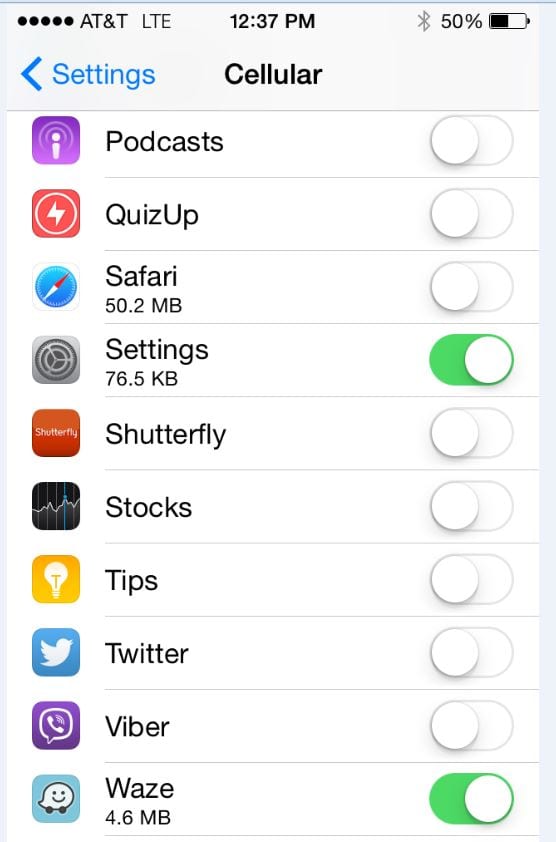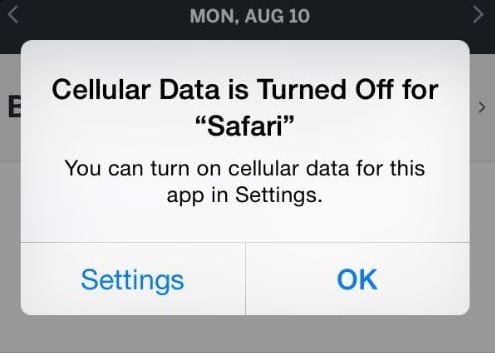Cellular plans are expensive. Other than your mortgage, rent or car payment, it can be one of the highest monthly bills you pay. Several months ago I was paying $132/month for just my cell phone plan – that’s nearly half of a lease payment on some new vehicles.
And remember years ago when we were all having the conversation about voice plans and ‘minutes’? How much do I need and what are the charges if I go over?
Well today, that has been replaced with data usage. Carriers are far less concerned about how much you’re talking on the phone and are way more interested on how much data you are using. This is reflected in the fact that it’s getting harder and harder to get an ‘unlimited’ data plan. AT&T stopped offering them to new customers five years ago and Verizon stopped four years ago.
 Why? Because they can make more money! Think about it – we stream music, listen to podcasts, watch videos, get on Facebook, and run our GPS systems on our smart phones – all of which consume data, some more than others. It’s also really easy to get in the habit of running these apps whenever you want and, if you’re not paying attention, you’ll find that you’re half way through the month and you’ve used 90% of your data plan. But that’s okay, because your carrier will be more than happy to sell you another 1GB for a mere $10!
Why? Because they can make more money! Think about it – we stream music, listen to podcasts, watch videos, get on Facebook, and run our GPS systems on our smart phones – all of which consume data, some more than others. It’s also really easy to get in the habit of running these apps whenever you want and, if you’re not paying attention, you’ll find that you’re half way through the month and you’ve used 90% of your data plan. But that’s okay, because your carrier will be more than happy to sell you another 1GB for a mere $10!
The simplest way to get around that is to connect to Wi-Fi whenever possible so you can connect through the Internet as opposed to the cellular network. Of course, that’s not always possible depending on where you are and (disclaimer coming) what’s allowed regarding personal data usage at your place of employment. I don’t want to be responsible for you getting fired because you were watching one of those silly cat/dog videos on the corporate network on your smartphone, although I do find those rather funny.
For both Android and iPhones there is a free app called My Data Manager. This allows you to track usage and monitor what apps are using the most data in real time, thus allowing you to not get surprised mid-month when you’re suddenly at 90%. I have not used this app but the online reviews from both Android and iPhone users appear to be good.
However, I think it’s better to actually train yourself to be a smarter user as opposed to relying on an app. For iPhone users here is what you can do:
- Tap on the Settings icon
2. Tap on Cellular
- From here you can see all the apps that will automatically use your cellular data plan when you are not connected to Wi-Fi (indicated by the green button to the right). You’ll probably find that every app listed in your menu is in green. In order to restrict them to only run on Wi-Fi, tap the green button next to each app so that it turns blank. Tip – make sure you keep the app’s in green that you know you need to use all the time and are important to, let’s say, your job (email, instant messenger, GPS, etc.). You don’t want to turn email off and then wonder why your customer is mad because you haven’t replied to that really important email.
As you can see from a snapshot of my partial app menu, they only apps that will run on cellular are ‘Settings’ and ‘Waze’ – I have to run Waze on cellular because I use that in the car when battling Atlanta traffic. Everything else is turned off.
4. What you may find after a week or two is that you’ll sometimes access an app while not connected to Wi-Fi and you’ll see the message below. If you really want to access that app at that moment then you can click the settings option and change the preference back to cellular data and you’re off and running. Just remember to restrict it again after you’re finished.
I’ve been doing this for about 2 months now and have managed to decrease my average data usage from 6GB’s/month to less than 3GB’s/month which has allowed me to reduce my AT&T bill by $30.
Keep up with our latest tips at: