by Cheryl Sklar
 If you’ve updated your iPhone to the latest iOS 10, you may have noticed a few things – some good, some not-so-good.
If you’ve updated your iPhone to the latest iOS 10, you may have noticed a few things – some good, some not-so-good.
Email Threads:
 The email defaults to showing your emails threaded together. To unclump your emails, go to Settings > Mail > and scroll down to Threading. Touch the green button “Organize by Thread” to uncheck that option. This will separate your emails so you can see and respond to them one at a time.
The email defaults to showing your emails threaded together. To unclump your emails, go to Settings > Mail > and scroll down to Threading. Touch the green button “Organize by Thread” to uncheck that option. This will separate your emails so you can see and respond to them one at a time.
Use Widgets in your Lock Screen:
On the Lock screen, swipe right and you’ll see the new Today View. This is where all your widgets are. You can add, delete and arrange them in any order that works best for you. To add a new widget, scroll to the bottom of that screen and click Edit. You’ll see widgets that you can add (green +) or delete (red -), on the left. On the right of each name, there is a “handle” that you can drag up or down to rearrange the order of your widgets.
Notifications:
When you open your phone, and you see a flash of “hey, what was that?” that came and went when you blinked, you can swipe down, and you’ll see your Notifications.
Remove those Pesky Apps:
 Gently hold down the icon you want to remove. The icons will begin to wiggle (unless you pressed too firmly). Once they’re wiggling, you can hit the little “x” that appears in the corner to remove the app. With this update Apple allows you to remove preloaded apps that you will never use, like Stocks or Apple Watch (for people who don’t need those). Thanks for listening, Apple!
Gently hold down the icon you want to remove. The icons will begin to wiggle (unless you pressed too firmly). Once they’re wiggling, you can hit the little “x” that appears in the corner to remove the app. With this update Apple allows you to remove preloaded apps that you will never use, like Stocks or Apple Watch (for people who don’t need those). Thanks for listening, Apple!
Quick Camera Access:
When you’re on your locked home screen, simply swipe left and your camera app will open and be ready to use.
Fun with Texting:
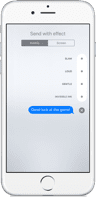 Before you send whatever text you just composed, press and hold the little up-arrow (which is what you push to send now). This is called Send with Effect. It will bring up a few options on different ways to send your text (under the Bubble tab) – with a slam, loudly, gently, or with invisible ink. If you press the Screen tab at the top and swipe left, it will send your message with full-screen effects, like balloons, fireworks, etc. Then tap to send. This is just a fun little addition to liven up your texting.
Before you send whatever text you just composed, press and hold the little up-arrow (which is what you push to send now). This is called Send with Effect. It will bring up a few options on different ways to send your text (under the Bubble tab) – with a slam, loudly, gently, or with invisible ink. If you press the Screen tab at the top and swipe left, it will send your message with full-screen effects, like balloons, fireworks, etc. Then tap to send. This is just a fun little addition to liven up your texting.
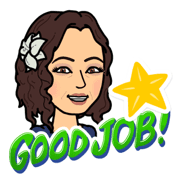 Another one is my new favorite app, Bitmoji. You create your own expressive cartoon that you send through your regular texting. It’s a free app and you can get it on your iPhone or Android device. In addition to driving my kids crazy by overusing it on them, it’s very entertaining while texting my friends.
Another one is my new favorite app, Bitmoji. You create your own expressive cartoon that you send through your regular texting. It’s a free app and you can get it on your iPhone or Android device. In addition to driving my kids crazy by overusing it on them, it’s very entertaining while texting my friends.
 Cheryl Sklar With over 26 years of experience in sales, marketing and general coordination, Cheryl uses her varied organizational skills to enhance the behind-the-scenes efficiency of Network 1. She strives to help things run smoothly wherever she can.
Cheryl Sklar With over 26 years of experience in sales, marketing and general coordination, Cheryl uses her varied organizational skills to enhance the behind-the-scenes efficiency of Network 1. She strives to help things run smoothly wherever she can.
csklar@network1consulting.com or 404.997.7641
Network 1 Consulting is an 18-year-old, IT Support company in Atlanta, GA. We become – or augment – the IT department for law firms and medical practices. Our IT experts can fix computers, but what our clients value most are the industry-specific best practices we bring to their firms. This is especially important since technology, along with its associated regulations and threats, changes so rapidly. We take a proactive approach to helping our clients use technology to gain and keep their competitive advantage.







Very nice, Mrs. Sklar!