If you are chomping at the bit to trade in your old iPhone for a new iPhone 6, with the new iOS operating system, and want to make some money to cover the cost, I have good news for you. There are many people who would gladly purchase an older model and there are several ways to accomplish this.
The first is through your phone carrier. AT&T and Verizon are offering credits of up to $300 for a trade-in at the present time. Sprint and T Mobile are also offering aggressive credits.
Another option is to sell it to a “brick and mortar” store such as Best Buy or Target. Apple would be at the top of the list paying up to $310 for a trade in. This comes in the form of a gift card to the Apple store.
Amazon is getting into the action as well. One perk with Amazon is that you can “lock in” your credit up to 45 days in advance. So you will be able to keep your phone until the new one arrives.
You will probably get the most for your phone if you list it on eBay. However, you end up spending more time listing the item and incur fees from eBay and Paypal once the phone sells.
Another online site that will buy your phone outright is Gazelle. Gazelle makes it simple to sell.
You simply, click on the “sell my iPhone” link, choose what model you own, the carrier, and your iPhone’s capacity.
After you enter this information, you will be prompted to enter information about the specifications of your phone. Gazelle will send you an email with prepaid shipping label and instructions with steps to prepare your phone for sale.
I opted to sell mine to Gazelle because it was hassle free. Because it was damaged, I ended up getting $65.
Whichever route that you take to sell your phone, it is important to remember to wipe your phone before selling or trading it in. Make sure that you have backed it up so that you can effortlessly retrieve all of your information for your new phone. This can be done through iCloud or by plugging it into your computer and backing it up to iTunes. Once this is complete, go into “Settings”, then “General”. At the bottom of the screen you will see “Reset.” Click “Erase All Content and Settings.” It’s that simple.
With over 16 years’ experience in the legal arena as well as client management, Alisa brings her experience to Network 1’s team, clients and partners. She strives to be proactive in managing clients’ needs and expectations with an outcome of client satisfaction and retention.
amichael@network1consulting.com or 404.997.7637
Network 1 Consulting is a 16-year-old, IT Support company in Atlanta, GA. We become – or augment – the IT department for law firms and medical practices. Our IT experts can fix computers – but what our clients really value are the industry-specific best practices we bring to their firms. This is especially important with technology, along with regulations and cyber threats, changing so rapidly. We take a proactive approach to helping our clients use technology to gain and keep their competitive advantage.




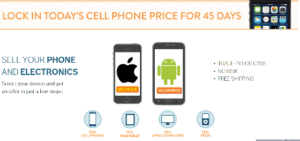
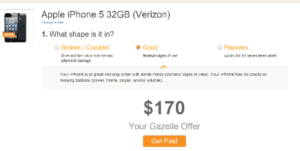





[…] other great iPhone tips, see some of our previous posts on Selling Your Old iPhone and iOS8 – What’s […]