My daughter asked that I download Trivia Crack so that we could compete against each other in our free time. I gladly did this as how often does your teenager think you are cool enough to play a game with you?! About a week later, she told me that we needed to delete it because it was taking up too much space on our iPhones (or maybe she just thought I wasn’t cool anymore). While this specific app didn’t take up as much as others, I started to look through what I had on my phone and how much space it was eating up.
There are several things that take up space on your phone. Let’s review some of them.
The first thing you need to do is to “Check Your Usage.” To do this open the Settings app, then click on General, Usage. Once you are here, scroll down to Storage and click on Manage Storage. This will pull up the screen below:
From here you see how much space each application takes up. The apps are listed from largest storage used to smallest. You might want to delete unused games or apps to free up space. Simply click on the app that you want to remove and choose to Delete App.
Another space hog to be mindful of is text messages. If you are using IOS 8, you can choose when you would like your older text messages to be deleted. To do this go to Settings then scroll down to click on Messages. Near the bottom of the screen there is a setting for Message History: click on Keep Messages.
From here you can choose how long you would like your text messages to be saved. No more wasting time skimming through them to determine what you want to keep. The phone will do it for you!
With over 16 years’ experience in the legal arena as well as client management, Alisa brings her experience to Network 1’s team, clients and partners. She strives to be proactive in managing clients’ needs and expectations with an outcome of client satisfaction and retention.
amichael@network1consulting.com or 404.997.7637
Network 1 Consulting is a 16-year-old, IT Support company in Atlanta, GA. We become – or augment – the IT department for law firms and medical practices. Our IT experts can fix computers – but what our clients really value are the industry-specific best practices we bring to their firms. This is especially important with technology, along with regulations and cyber threats, changing so rapidly. We take a proactive approach to helping our clients use technology to gain and keep their competitive advantage.



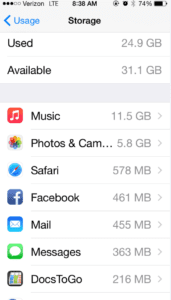
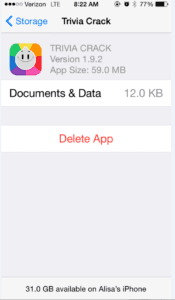
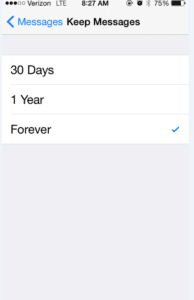





[…] more great iPhone tips, check out these tips from recent posts: Freeing up space on your iPhone and Encrypt your […]