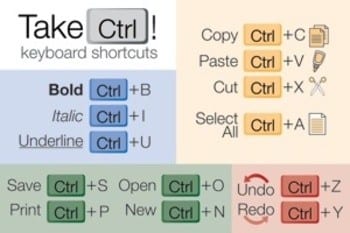by Cheryl Sklar
No matter how much you think you know in Excel, there always seem to be more tips and tricks to make life with Excel just a bit easier.
Here are a few quick and easy shortcuts that you’ll be happy to know – if you don’t already know them.
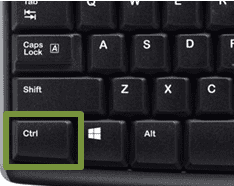 To start you off with some easy, often-used ones, here are some shortcuts that you use by pressing the Control key at the same time as the other keys that are indicated below.
To start you off with some easy, often-used ones, here are some shortcuts that you use by pressing the Control key at the same time as the other keys that are indicated below.
| Shortcut | Description |
| CTRL + A | Selects all data cells in this worksheet at once |
| CTRL + B | Makes selected cells bold |
| CTRL + C | Copies the selected cells |
| CTRL + D | Fills Down – this copies from the cell directly above this cell |
| CTRL + F | Displays the Find dialog box |
| CTRL + H | Displays the Replace dialog box |
| CTRL + I | Makes selected cells Italic |
| CTRL + N | Creates a New workbook |
| CTRL + O | Displays the Open dialog box to open or find a file |
| CTRL + P | Displays the Print dialog box |
| CTRL + R | Fills Right – this copies from the cell directly to the left of this cell |
| CTRL + S | Saves the active file with its current file name, location, and file format |
| CTRL + U | Underlines anything it this cell |
| CTRL + V | Pastes copied or cut item into a cell |
| CTRL + X | Cuts the selected cells (Bonus tip: you can also simply hit Enter when you’re in the destination cell, after you have copied or cut from elsewhere) |
| CTRL + Y | Repeats the last command (Redo) |
| CTRL + Z | Undoes the last action (Undo) |
Here’s a handy little, color-coded chart to help you remember some of these:
How exciting is this?! Stay tuned for more fun Excel tricks in future Tuesday Tips.
I’d love to hear back from you about which ones surprised you and have changed the way you work with Excel.
 Cheryl Sklar With over 26 years of experience in sales, marketing and general coordination, Cheryl uses her varied organizational skills to enhance the behind the scenes workings of Network 1. She strives to help things run smoothly wherever she can.
Cheryl Sklar With over 26 years of experience in sales, marketing and general coordination, Cheryl uses her varied organizational skills to enhance the behind the scenes workings of Network 1. She strives to help things run smoothly wherever she can.
csklar@network1consulting.com or 404.997.7641
Network 1 Consulting is a 17-year-old, IT Support company in Atlanta, GA. We become – or augment – the IT department for law firms and medical practices. Our IT experts can fix computers – but what our clients really value are the industry-specific best practices we bring to their firms. This is especially important with technology, along with regulations and cyber threats, changing so rapidly. We take a proactive approach to helping our clients use technology to gain and keep their competitive advantage.
Keep up with our latest tips at: