by Richard Stokes
One of things I enjoy about writing tech tips is that, while I am constantly challenged to find something interesting to write about, I inevitably discover some shortcut that saves time and puts me that much closer to becoming a power-user. I have always said that Excel is an extremely powerful application that most of us (myself included) only drive in first gear. So on that note, here is another great time saver when working in spreadsheets: it’s called Auto Fill.
You’re creating a spreadsheet and you want to input a sequential list of numbers from, let’s say, 1 to 11. Here’s what you do:
1) Enter the first number in your desired cell.
2) Click on the cell, it will be highlighted with a black box. Then move your cursor to the bottom right corner of the cell and drag it down that column to your desired ending row.
3) At the bottom of the column of cells you have just dragged you will see a little box – this is the Auto Fill options box.
4) Click on the box and, in this case select the option for ‘Fill Series.’ It will change all the numbers to put them in sequential order.
Certainly much faster than typing the numbers 1 to 11 in each cell. This also works great when entering dates, as it has lots of other options for formatting your date ranges (work days, monthly, yearly etc.).
Network 1 Consulting is a 15-year-old, IT Support company in Atlanta, GA. We become – or augment – the IT department for professional services companies: law firms, medical practices and financial services firms. Our IT experts can fix computers – but what our clients really value are the industry-specific best practices we bring to their firms. This is especially important with technology, along with regulations and cyber threats, changing so rapidly. We take a proactive approach to helping our clients use technology to gain and keep their competitive advantage.



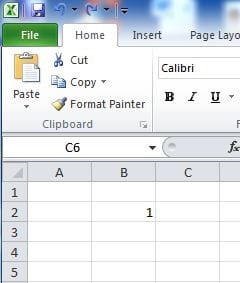
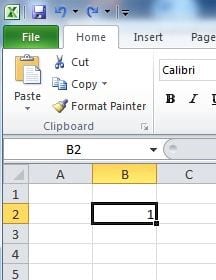


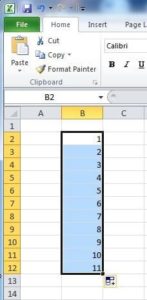




[…] So while you’re organizing important lists in your law firm or medical practice, this is a handy tool to help you be able to see rows and columns as you need to scroll throughout the spreadsheet. For another helpful Excel tip, see Richard’s previous information about Auto Fill. […]