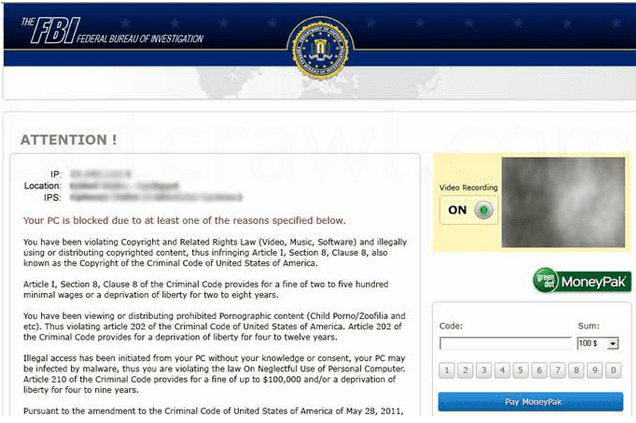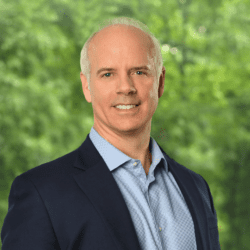by David Gracey
We are regularly bombarded with Spam, viruses, malware and other programs that cause our computers to run slowly or steal our personal information. So as one of our regular Public Service Announcements, this article will focus on common sense “do’s and don’ts” of the computer world.
FBI Ransomware: Trust me when I tell you the FBI has much better things to do than write computer viruses that ask for money. Yes, our government is running trillion-dollar deficits but the FBI is not looking to make that up by demanding payments of $100 to unlock your computer. This is a very common (and nasty) piece of malware that is causing trouble for personal and business computer users alike. If you see the screen below, most likely you have the “FBI Ransomware” virus which, despite what conspiracy theorists will say, is NOT written by the FBI. It’s written by a hacker who wants your hard-earned money. So if you see something popup on your screen asking for your password, social security or something threatening to lock your computer – don’t reply; simply delete. You can clean it by clicking on the free version of Malware Bytes here https://www.malwarebytes.org/
Desktop Protection: Good anti-virus software has been around for years, but as the threats have evolved, so has the anti-virus software. Pick a market leading provider such as McAfee, Trend Micro or Kaspersky. Make sure it’s installed properly and monitored by your IT guy to ensure the definitions are updated at least daily. If you are your IT guy, then open it up once a week to check that the definitions are current. Your anti-virus software should update itself at least once a day, so keep that in mind when you are looking at the dates on the definitions. If you have a Mac, don’t worry about viruses just yet. There simply aren’t enough Macs in the world to make it worth the bad guys’ time to develop a virus that runs on Apple IOS. Times are changing, however, and the day is coming when you will need good A/V software like the rest of us.
Spam: If you have a spam problem, here are 3 easy steps to keep your Inbox clean.
- Stop using your business email account to sign up for online services, Internet orders and newsletters that are not business-related. Setup a free email account from Google (Gmail) or Microsoft (Hotmail) specifically for this purpose. Use this account whenever you purchase something online or need to provide an email address to marketers or other non-business-related entities.
- Unsubscribe from distribution lists. Since spam became a real problem about 7 years ago, legitimate marketing companies use the unsubscribe feature to opt out of email. For years we told clients not to click on the unsubscribe link because it only validated the account. No more! Although there are a few spammers trolling for email this way, the vast majority of unsubscribe links actually work. Especially if the email comes from Target, Amazon, or another legitimate online retailer with whom you have done business.
- If you use Outlook, enable the Junk Mail Filter which catches what your primary filter won’t. It’s customizable (blacklist, whitelist) and is very effective. Just don’t forget to check it daily to ensure legitimate email wasn’t snagged.
Hopefully these three tips will help you and your computer remain productive and bug free.