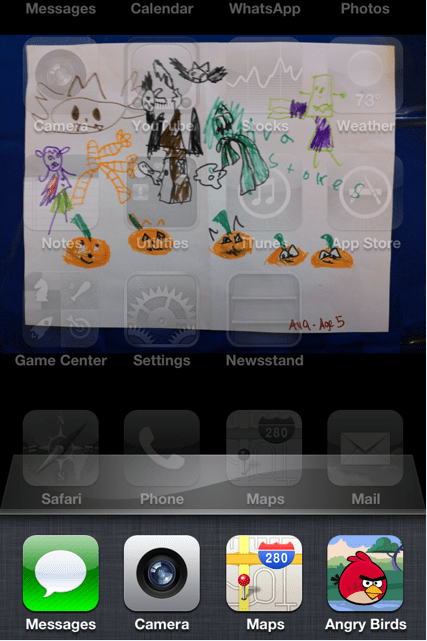by Richard Stokes
Did you know that when you open an App on your iPhone or iPad and then close it, it is still actually running in the background and ever so slightly draining your battery? Powering off your device will of course fix this and shut everything down anyway but who wants to do that all day long? Here is how to find them and shut them down.
Double tap the Home Button , all your icons will turn transparent, fade to the background and a bar at the bottom of your screen will pop up that shows you all the apps that are currently running in the background – scroll left and right on this bar by swiping your finger as you normally would through other screens.
, all your icons will turn transparent, fade to the background and a bar at the bottom of your screen will pop up that shows you all the apps that are currently running in the background – scroll left and right on this bar by swiping your finger as you normally would through other screens.
As you can see from the screen shot I took from my iPhone, the last first 4 apps running in the background on my phone were Instant Messenger, my Camera, Google Maps and Angry Birds – I love that game! (In case you’re wondering, that’s my 5 year olds Halloween art work from last year, set as my screen background)
This tool is great for 2 things:
1) Closing apps down and preserving your battery life. The first time I was introduced to this I had over 15 apps running (some I hadn’t touched for weeks).
2) Quickly accessing apps you most frequently use. Depending on how many pages of apps you might have on your device this is a great way to quickly access the ones you use most frequently as oppose to scrolling and searching for them across multiple screens.
Once you are on this screen, in order to close these apps completely, simply press and hold one of the app icons until they’ll all start ‘jiggling’. They’ll also now show a red circle with a white line through it at the top left of the icon.  Tap on the red circle and that will close the app completely.
Tap on the red circle and that will close the app completely.
You may now resume your normal daily activity knowing full well that you just helped preserve your battery for a little longer than normal.