by Tony Rushin
Ever want to clean up a conversation string of emails? You know, the email that got sent out to 5 different people and then went back and forth several times while the email thread (Microsoft calls this a Conversation) kept getting longer and longer? Because redundant messages crop up in email Conversations, referring back to these emails in the future can be confusing plus they take up extra space on the email server.
There’s an easy way to streamline these email Conversations – it’s called Clean Up. Microsoft added this as a new feature in Outlook 2010 (thanks to Bob Cloyd of Cresa for showing me this feature earlier this year).
Clean Up is found on the Home tab in the Delete group.

I like to highlight a folder (for instance, my @Reference folder)
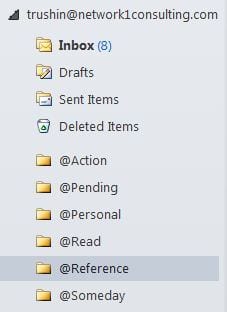
and then select Clean Up Folder from the drop down menu

which produces the following pop up where I click on the Clean Up Folder button.
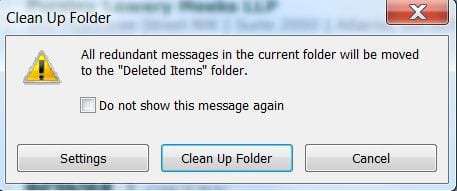
I ran Clean Up on my @Reference email folder (the folder where I stash all the emails I might want to reference someday): it took less than 5 second, streamlined all of my Conversations and dumped nearly 300 redundant emails into the Deleted Items folder. Whenever I empty my Deleted Items folder (which I did this weekend) I also run Clean Up.
You can go to Microsoft to read more about Clean Up but this tip gives you the basics. Test it out for yourself by cleaning up a long Conversation you have… I think you’ll like what you see.






