By David Gracey
I have finally taken the plunge into the world of the Microsoft Surface Pro 3. A friend of mine was making fun of my “old school” laptop (which is actually quite nice, thank you very much) and saying how much he enjoyed his new SP3. So I thought I’d give it a try.
Microsoft claims this 3rd generation tablet can do a lot:
- It has the power and performance of a laptop
- It runs Windows, Office and browsers
- It has a touchscreen with pen experience
The SP3 has grown in popularity and is gaining traction in the business world. So it was with much excitement that I ordered my Surface Pro.
A brief word about my current configuration: I use four devices on a daily basis- iPhone, iPad, laptop and desktop. I use the iPad for quick checks of email while at home or browsing the web. I don’t run any business apps or compose lengthy emails due to the clunky on-screen keyboard (the keyboard is ok, but it’s near impossible to build a good head of steam like I can do on a regular keyboard). My laptop is used to carry around a few important spreadsheets that I work on while traveling or at home. It has VPN access into the office if I need to access anything on our server. I have a desktop at my office with dual screens which is my main work computer (by the way, if you don’t you dual screens with your desktop, you should. It’s a life changer. Read “A Challenge to a Dual”). The desktop is my main work computer as I’m in the office most of the day.
Microsoft’s promise was that the Surface Pro 3 could replace three of these devices, the iPad, the laptop and the desktop. A tall order given how I use technology. So I thought I’d give it a go.
Once my fabulous IT guys got the tablet connected to the docking station, and had purchased the correct cables to get both screens going, I began to use the SP3. Being a big fan of Windows 7, I’m still getting used to the nuances of Windows 8. But the touch screen on the SP3 makes Windows 8 work very well. I purchased the standard magnet keyboard that snaps on and off with ease. The keyboard is great: it has ‘real’ keys and is big enough to allow my fat fingers to operate with ease. Additionally, the docking station keeps the tablet fully charged and lets me have a full-sized mouse connected as well (although the touchpad on the keyboard works nicely).
At home, using the SP3 works very well, too. It has WiFi built in (no cellular service, however) and the 12” screen is big enough to see websites clearly. It takes about 10 seconds to fully power on and login, which is slower than the iPad, but definitely manageable. The built-in speaker is surprisingly loud and robust – a big improvement over the iPad. The built-in ‘kickstand’ is great in most situations although it gets a bit awkward if it’s sitting in your lap. This is more of a function of the keyboard than the tablet, but a minor annoyance more than anything.
So the SP3 has replaced my iPad and laptop, what about my desktop? Well, we are close but not quite there yet. I have two 24” monitors connected to my desktop and the SP3’s video driver isn’t quite strong enough to drive them at the same resolution to which I am accustomed. So I have elected to keep my desktop (for now) and hopefully the next generation of the SP3 will fit the bill. The maximum resolution for HDMI, VGA or DVI is 1080p (1920 x 1080). I found several online articles of people who had very successful experiences with external monitors but there are lots of variables here (input type, quality of monitor, personal preferences of the user) so you might experiment yourself. But regardless, the SP3 is a welcomed addition to my world of technology. The benefits of a real keyboard, having Office apps installed (Outlook, Word, Excel), VPN access to the office, a good battery and USB port all make it worth the change for me. The Surface Pro 3 is another step towards gadget guy nirvana.





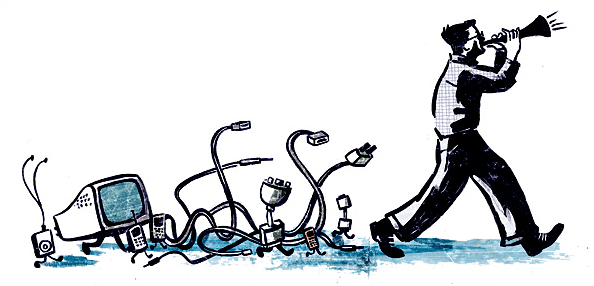
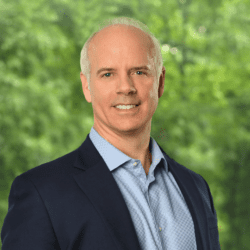



Glad to hear that MS SP3 has worked out so well for you. Does it really take some IT guys to set up the docking station or is that because your team is “right there” that you didn’t have to do it yourself? What about your “important spreadsheets” that you carry around with you and that are also on your desktop? How did/do you keep them in sync?
Thanks for sharing your adventures in computing.
Free