Saturday night I was making dinner; I’ve got 3 hot surfaces going with my chicken, vegetables and a pot of boiling water, and my cell phone rings. Immediate dilemma……do I take the call? I don’t recognize the number but it’s a 678 area code so I choose to answer it. After about 2 seconds an automated voice comes on that says something to the effect of; “most people don’t carry life insurance, blah, blah, blah…..” I immediately hang up, annoyed at myself for choosing to answer the call and I return to my delicious stir fry.
We’ve all been there; you’re in the middle of something else more important and a call comes in that ends up being an offer for a cruise, a home security system, or some other unnecessary proposition that does nothing but interrupt your day. The good news is that the iPhone gives you the option to easily block the caller from that specific number.
After you have ended the call, here’s what you do to block that number:
BLOCKING A NUMBER
- Look up the call history by tapping on the Phone icon and then ‘Recents’ on the bottom menu
- Once you have found the number in question, tap on the ‘info icon’
- On the next screen at the bottom you will see an option to ‘Block this Caller.’ Tap this and that number is added to your blocked call list.
And that, my friend, is all there is to it. No more calls from that number and, better yet, it doesn’t cost you a thing.
UNBLOCKING A NUMBER
Suppose that in your haste, you’ve accidentally blocked a number you didn’t mean to block. Here’s how to unblock that number:
- Tap on Settings – Phone – Blocked.
- Once you are in the Blocked list and have located the number, tap ‘Edit’ (top right of the screen). All the blocked numbers will display a red circle to the left of them. Tap on the red circle and tap ‘unblock’ when it appears next to the number. That number will now be unblocked from your list and you can buy some additional life insurance the next time they call.
For more great iPhone tips, check out these tips from recent posts: Freeing up space on your iPhone and Encrypt your iPhone.




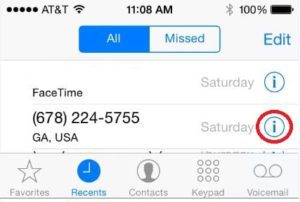
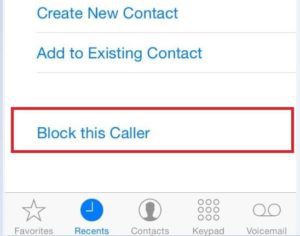

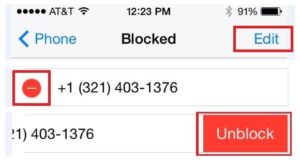




Richard — great article on blocking calls on my phone! Thank you for these tips. I’m often too busy or not engaged enough to search for these tips, but your articles remind me of my pet peeves and how to handle. (Share the stir fry recipe!)