As your computer has aged, you may have noticed that it has become slower. There’s a combination of things that are likely affecting this such as old hardware and the amount of data you have accumulated on the hard drive.
However, there’s one area that many simply forget about and making some adjustments to it can significantly impact how fast your machine starts up and functions. That area is known as your ‘Startup Apps’.
Simply stated, this is the number of applications that are launched every time you power on your computer and remain running in the background. A common example of this is your Anti-Virus application. You of course want this to be running all the time, so it’s important that something such as this is left alone.
What you may find though, is that an application that you no longer use still starts up and remains running in the background, consuming resources and effectively slowing your machine down.
To take a look at what launches on your computer, type in “startup” in the Windows 10 search bar at the bottom left corner for your screen.
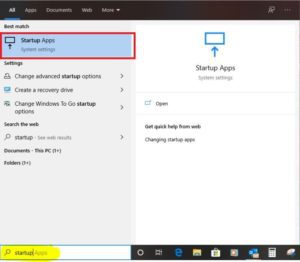
Click on ‘Startup Apps’ under best match and a new window will open up and show you a list of every application that is launching at startup.
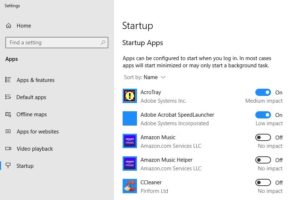
To turn off applications, simply click the button next to it and place it into the ‘Off’ mode and it will not be running the next time you restart your computer.
A word of caution – if you are not 100% sure what the application is, do a quick web search to understand what it is first. It could either be either an essential service or may be associated with an application you use commonly so you may want to leave it alone. Also, if your computer is associated with your job, it’s always a good idea to check with your IT department before you go wild and disable everything from running.






