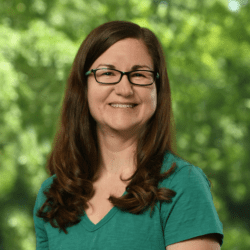Google Chrome is a super useful and lightweight internet browser, especially if you use Gmail as your email provider and all the applications Google has to offer, such as Drive, Calendar, and Maps. When you’re signed in to the Google Chrome browser, it will remember passwords you use so you don’t have to, and you can easily access any other data you’ve searched and stored within Google.
Google Chrome is a super useful and lightweight internet browser, especially if you use Gmail as your email provider and all the applications Google has to offer, such as Drive, Calendar, and Maps. When you’re signed in to the Google Chrome browser, it will remember passwords you use so you don’t have to, and you can easily access any other data you’ve searched and stored within Google.
You can take your Chrome experience to the next level by adding extensions to the browser. You can get them here:
https://chrome.google.com/webstore/category/extensions?hl=en
Browser Security Extensions
uBlock Origin, Privacy Badger, & HTTPS Everywhere
 These three extensions in conjunction offer a higher level of ad blocking and protection when you’re browsing online. uBlock Origin is an ad blocker that will not only block popups but any ads on any webpage. This can be a problem on some websites that won’t allow you to browse since they rely on your viewing their ads to make money. You can easily “pause” the blocking in those instances to view the content you want to view. Privacy Badger blocks website tracking, and HTTPS Everywhere will automatically switch the site you’re viewing from the insecure HTTP to the secure HTTPS.
These three extensions in conjunction offer a higher level of ad blocking and protection when you’re browsing online. uBlock Origin is an ad blocker that will not only block popups but any ads on any webpage. This can be a problem on some websites that won’t allow you to browse since they rely on your viewing their ads to make money. You can easily “pause” the blocking in those instances to view the content you want to view. Privacy Badger blocks website tracking, and HTTPS Everywhere will automatically switch the site you’re viewing from the insecure HTTP to the secure HTTPS.
Money-Saving Extension
The Camelizer
This extension will show you historical pricing data on Amazon, and you can also set up a watch to alert you when an item falls below a certain price.
Productivity Extension
Forest: Stay Focused, Be Present
Last, but not least, there is an extension to help you stay focused. It allows you to set up a blacklist of websites you end up spending way too much time browsing, and then you can virtually “plant a tree.” You plant a seed, and in the next 30 minutes the seed will grow into a tree. If you try to go to one of the blacklisted sites, the “tree” will wither. This is entertaining and motivating since you have a goal to let the tree grow (and finish whatever your task at-hand really is) while not visiting the sites you waste time on.
What are your favorite Chrome extensions? Let us know below!