Courtesy of: Nick Giunta, Network 1 Senior Project Engineer
Here are some quick and easy keyboard shortcuts to save you time:
Windows 10
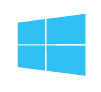
ALT + TAB: Cycle through open windows. You can reverse the direction by adding
SHIFT to the above keyboard shortcut (ALT + SHIFT + TAB)
Windows Key + SHIFT + S: Open the new Windows 10 snipping tool. After you select a section of your screen and release the mouse, the image will be copied to your
clipboard so you can paste it into an application (email, Word doc, Teams chat, etc)
CTRL + Backspace: Deletes whole words instead of individual characters
Chrome/Firefox
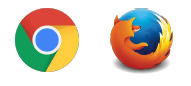
CTRL + TAB: Cycle through open tabs
Add SHIFT to reverse the direction (CTRL + SHIFT + TAB)
CTRL + W: Close the active tab
CTRL + SHIFT + T: Reopen the most recently closed tab (I use this one a lot)






