If you are working from home, hopefully you were able to bring your work computer home with you. If you have to use a home PC to access your work network, here are some tips:
Any PC (Windows or Mac): Do not allow your children and/or spouse to use the computer (if possible)
Windows 7 or 10 PC
• Download the free version of Malwarebytes and run it. Then update and run it again once
each month.
• Install an ad blocker (Adblock is solid and free)
• Lock PC when you step away (Windows Key + L); set machine to automatically lock after 5
or 10 minutes of idle time
• Use a password manager (LastPass & Bitwarden are good choices)
• Turn on User Account Control (you will get the message below any time a program –
including malware – wants to make a change on your computer)
Windows 7 PC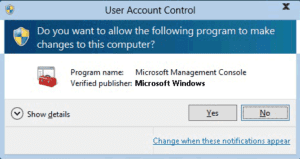
• Make sure Windows firewall is turned on
• Install one of these paid anti-virus programs:
Bitdefender, Trend Micro, Norton.
Note: stay away from Kaspersky.
Windows 10 PC
• Use Windows Defender (comes with Windows 10): it provides anti-virus and firewall
protection plus applies Windows 10 and Office updates.
The bad guys are active and tricky. Stay safe!







