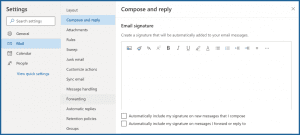Courtesy of: Andrew Edwards, Network 1 Sales Operations Associate
The world is always changing, but the past three months have been truly unprecedented. As we adapt to our “new world” we may need to adapt our email signatures as well. Consider updating contact information in your email signature to reflect the easiest ways to now contact you and perhaps which video meeting service you prefer (Microsoft Teams, Zoom, etc.). See below for a reminder on how to update your email signature on Outlook and Outlook.com.
Outlook: (Top of screen) Message > Signature > Signatures > Select signature to edit
Outlook.com: Settings > View All Outlook Settings > Mail > Compose and reply