By Kate O’Neal
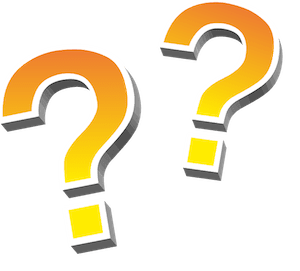 You might ask yourself, “How does one make sense of the complicated world of software licensing – specifically, Office licensing?” Okay, maybe you don’t find yourself asking that question often. With our 100+ managed clients, we come across this scenario quite often. We want to make it easy on you so your head can stop spinning when it comes to purchasing Office licenses for your organization!
You might ask yourself, “How does one make sense of the complicated world of software licensing – specifically, Office licensing?” Okay, maybe you don’t find yourself asking that question often. With our 100+ managed clients, we come across this scenario quite often. We want to make it easy on you so your head can stop spinning when it comes to purchasing Office licenses for your organization!
There are multiple types of licenses to choose from when it comes to Microsoft Office. The four major types you’ll come across are OEM, retail, volume, and subscription licensing. Ultimately, OEM and retail licensing are best for consumer use, volume licensing is best for business use, and subscription licensing fits both consumers and businesses.
 Below, you’ll find the explanation of each so you can decide what works best for you.
Below, you’ll find the explanation of each so you can decide what works best for you.
OEM licensing is purchased when you buy your new computer and it comes pre-installed when you receive the computer. When it comes to OEM licensing, there are no transfer rights, meaning you cannot remove it from the computer it came installed on and move it to a new computer. When the computer dies, the license dies with it. OEM licensing is recommended when you only have one computer and you know ahead of time that when the computer dies, you can no longer use that license. MSRP for OEM Office Home & Business 2016 is $229; however, the cost might be different based on where you purchase the computer.
Retail licensing is purchased separately. You can purchase a retail license at any time, which makes it easy if you need a license in a pinch. Any electronic store or big box store should have these; Best Buy, Amazon, and Target are a few examples. Once a new version of Office is out, Microsoft stops selling previous versions of Office.
If you need to transfer this type of licensing to another computer, you need to first remove it from the computer it was originally installed on and install it on the new one. The license can only be installed on one computer at a time and is only able to be reassigned once in a 90-day period. Retail licensing is not able to be downgraded to a previous version of Office and is recommended when you have no more than 5 users in the organization. MSRP for Office Home & Business 2016 is $229.
Volume licensing is a more flexible and economical way to acquire Office licenses. When you buy five or more licenses, you will receive one license key, which you are able to use on all computers in your organization. Keep in mind, you still need to make sure each computer with Office installed has a license purchased in order to stay in compliance – no one wants Microsoft knocking on their door and being hit with a big fine!
In addition to added flexibility, volume licensing allows you to downgrade to previous versions of Office, which is helpful if your company needs compatibility with other applications. Volume licenses cannot be upgraded unless you purchase upgrade rights. Check the math before purchasing the upgrade rights and see if it makes sense for your organization. We have experienced that most folks simply buy new licenses and skip a version of Office when it comes time to upgrade.
With the added flexibility, the cost per license comes in at a higher price point; Office Standard is $373 per license. In order to purchase volume licenses, you need to go through a Microsoft Partner, such as Network 1.
Subscription licensing, also known as software as a service (SAAS), allows you to pay for your licenses on a monthly basis (reference Software as a Service and Your Business). Office 365 is Microsoft’s version of SAAS licensing and is the model Microsoft is heavily pushing everyone towards.
Office 365 provides the most flexibility and an easy management portal. You can add or remove licenses, add other Microsoft software, and track your licenses through the Office 365 portal. Another feature is upgrading to the newest version of Office when it’s released. However, you are not able to downgrade to previous versions.
Even though the monthly cost is lower than a more expensive one-time license, over time – compared to how long you plan to keep your traditional Office license before upgrading – you might pay more for your Office licensing. Office 365 Business, which is most similar to Office 2016, ranges from $8.25 to $9.95 per user per month.
There are many different options of Office 365. You can opt for licensing which exclusively includes access to the Microsoft Office suite. Many of these licenses even give you the ability for each user to install the Office suite on up to 5 different devices (desktops, laptops, Surfaces, iPads, Macs, etc.) In addition to the Office suite, you can host your email through Office 365’s Exchange platform, put your files on Sharepoint, Skype with clients, and use OneDrive to share files, to name a few.
As you can see, there are many different options when it comes to Office licensing. If you need assistance, reach out to your IT provider, who can guide you in the right direction. Network 1 is here to help, so please contact us if you have more questions.
 Kate O’Neal
Kate O’Neal
With multiple years’ experience working with clients in many industries, Kate brings her skills and positive attitude to Network 1’s team, clients, and partners. She strives to provide the best service and solutions to her clients so they can achieve greatness through Worry-Free IT.
koneal@network1consulting.com or 404.997.7653
Network 1 Consulting is a 19-year-old, IT Support company in Atlanta, GA. We become – or augment – the IT department for law firms and medical practices. Our IT experts can fix computers, but what our clients value most are the industry-specific best practices we bring to their firms. This is especially important with technology, along with regulations and cyber threats, changing so rapidly. We take a proactive approach to helping our clients use technology to gain and keep their competitive advantage.






