Courtesy of: Tony Rushin, Network 1 Vice President – Sales & Marketing
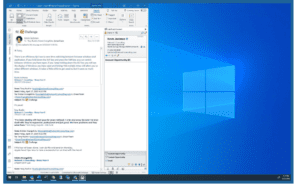
Say you want two windows open on your monitor at the same time. An easy way to give these windows the same amount of screen real estate is Windows + Arrows keys.
Press Windows Key + Left Arrow key to get this:
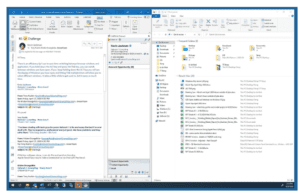
Now open another window and press the,Windows Key + Right Arrow and voila: two
open windows divided evenly on your screen.
This tip is especially effective when used in conjunction with our last tip: ALT+TAB






