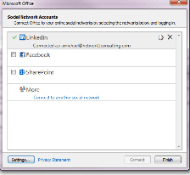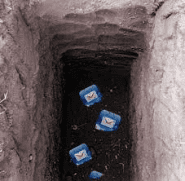All of us rely heavily on email. Whether you are an attorney, physician or business owner, it is important to be able to keep your mailbox organized and quickly respond to emails. There are several tips that can help you maintain control of your mailbox.
Use Keyboard Shortcuts
Here are three keyboard shortcuts that will help you speed things up:
- CTRL + R to reply to the current email message.
- CTRL + F to forward the current email message
- CTRL + D to delete the current email message.
Connect to Your Social Media Account
Social Media connector for Outlook is a great way to connect your email accounts and messages received to Facebook or LinkedIn information. The Microsoft Outlook Social Media Account for Facebook or LinkedIn gives you the ability to connect these accounts to the Outlook Social Media Account and obtain information about your friends and colleagues. You can see status updates and recently posted items from your Facebook contacts. This feature connects your Outlook contact directory with your social network list of friends and business contacts. All of the information is now stored in Outlook. You no longer have to switch between different web sites, it is all visible in one single view.
On the VIEW tab, in the PEOPLE PANE, click PEOPLE PANE, then click ACCOUNT SETTINGS.
- Under SOCIAL NETWORK ACCOUNTS, chose the social network you would like to connect with in Outlook.
- Enter your User Name for that social network (example: enter your login for Facebook), Enter your Password for your Facebook account.
- Click CONNECT.
- Click FINISH.
Automatically Manage Messages Received
David provided a great Tuesday Tip – “Let Outlook Deal with Email” – that helps you manage incoming messages by creating Rules.
Manage your Deleted Mail
By managing your deleted folder in Outlook, you will lower the risk of threats that lurk there. This Tuesday Tip was written by David – “What’s Lurking in Your Garbage?”
As busy as each of us are each day, these tips should help you streamline your emails and save time.
With over 15 years’ experience in the legal arena as well as client management, Alisa brings her experience to Network 1’s team, clients and partners. She strives to be proactive in managing clients’ needs and expectations with an outcome of client satisfaction and retention.
amichael@network1consulting.com or 404.997.7637
Network 1 Consulting is a 16-year-old, IT Support company in Atlanta, GA. We become – or augment – the IT department for law firms and medical practices. Our IT experts can fix computers – but what our clients really value are the industry-specific best practices we bring to their firms. This is especially important with technology, along with regulations and cyber threats, changing so rapidly. We take a proactive approach to helping our clients use technology to gain and keep their competitive advantage.