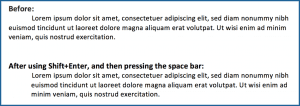Courtesy of: Blaine Williams, Network 1 Support Desk Manager
Let’s say you write three lines of text and you want to accent those three lines by
indenting. When you indent the first line of text, the other two lines don’t indent with
it. There is an easy short-cut that will allow you to manually justify every line of text in
a paragraph.
First, place your cursor at the front of the line of text that you want to justify. Then,
simply press the “Shift+Enter” key on the main keyboard (not on the keypad). Once
you have pressed “Shift+Enter“, use the space bar to manually justify the text.