Courtesy of: Andrew Edwards, Network 1 Sales Operations Associate
Add some variety or humor to your Microsoft Teams video conferences.
Change your background
1. Join the video call then click on the 3 dots on the menu bar at bottom of screen
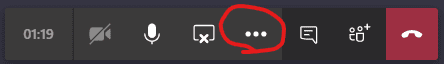
2. Select background effects and click on a background that pops up
3. “Preview” to try it out; then “Apply” the one you like
Microsoft is promising the capability to upload your own, customized background in
the future. If you’re tech savvy and can’t wait, search “custom Teams background” to
figure out how to do it now.

Change your face
If you are ambitious, mischievous or simply bored
check this out: https://snapcamera.snapchat.com







