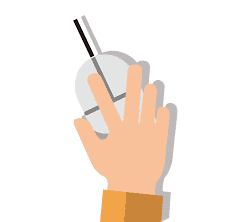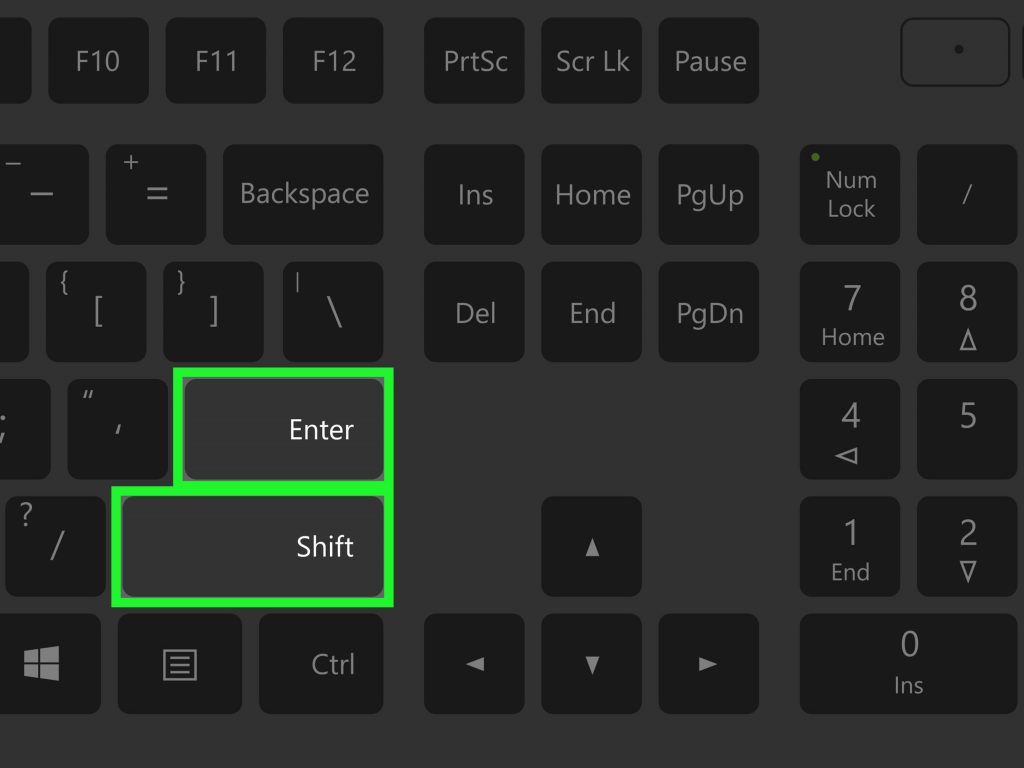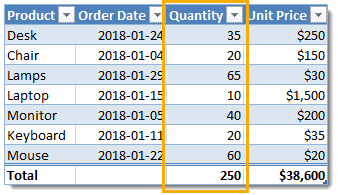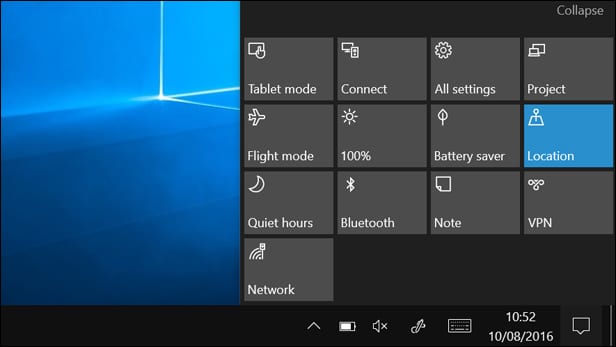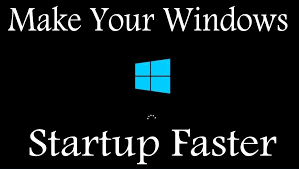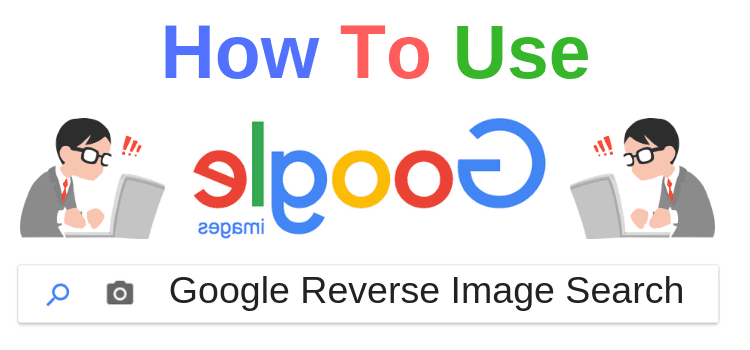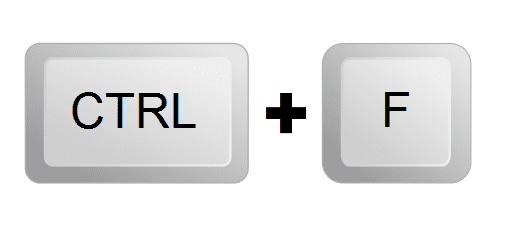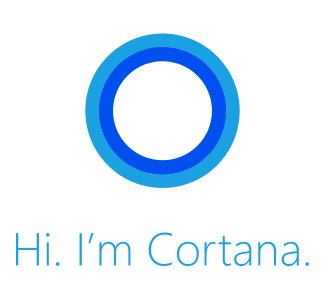Archive for May 2020
Shortcut for Highlighting Text
Courtesy of: Lexi Jackson, Network 1 Sales Operations Associate Did you know there is a faster way to highlight text without having to drag your mouse across the words? Instead of dragging your mouse, you can highlight an entire paragraph by just clicking on a word within the paragraph three times. You can also highlight…
Read MoreUsing Your TV as a Second Monitor (with a PC)
Courtesy of: Andrew Edwards, Network 1 Sales Operations Associate Do you miss having two monitors like you have at your office? Try this at home with your PC. Using an HDMI cord, plug in one end of the cord into your laptop, the other into your TV. Now, with your laptop and TV both turned…
Read MoreTuesday Tip: Google: Find My Device
By: Courtney Rose Google has their own version of “find my iPhone” and it’s essentially the same concept. You can access it through your Google account, and it will keep track of any devices you’ve signed in to with your Google account, whether that’s a tablet, smartphone or wear OS watch. Some of the cool…
Read MoreJustifying Lines of Text
Courtesy of: Blaine Williams, Network 1 Support Desk Manager Let’s say you write three lines of text and you want to accent those three lines by indenting. When you indent the first line of text, the other two lines don’t indent with it. There is an easy short-cut that will allow you to manually justify…
Read MoreTuesday Tip: Plantwell
By Kevin Jackman I’ve recently taken up gardening and one of my biggest challenges was knowing when to water my plants. I have always struggled with watering my plants too much, as opposed to not enough, and I often end up drowning the seedlings. Plantwell is a free app I found to help manage…
Read MoreTurning Tables
Courtesy of: Darren Rose, Network 1 Senior NOC Engineer Tables allow you to analyze your data in Excel quickly and easily. To convert your data into an Excel table, click on any single cell inside the data set and press “CTRL + T”. A pop-up window will appear and you will be able to choose…
Read MoreActions at Your Fingertips
Courtesy of: Justin Culver, Network 1 Client ManagerDid you Did you know Windows 10 has an Action Center? To access it, click on this icon on the right side of the task bar: The Action Center should pop up on the right-hand side of your screen (if it does not look something like the image…
Read MoreTuesday Tip: A Quick Way to Speed Up Your Aging Computer
By Richard Stokes As your computer has aged, you may have noticed that it has become slower. There’s a combination of things that are likely affecting this such as old hardware and the amount of data you have accumulated on the hard drive. However, there’s one area that many simply forget about and making some…
Read MoreReverse Search
Courtesy of: Lexi Jackson, Network 1 Sales Operations Associate Ever wonder where a photo, or image, came from when you are on a website or Facebook? In Google Chrome, if you right click on an image and then press “S”, you will have completed a reverse search (if “S” doesn’t work for you, click on…
Read MoreFind It
Courtesy of: Courtney Rose, Network 1 Sales Operations Specialist A favorite time-saver is the “Ctrl+F” key. Use it in any document, spreadsheet, website or email to quickly find what you are looking for: a phrase in a long document, extra spaces at the end of sentences, misspelled proper names, etc. If you have used “Ctrl+F”…
Read MoreTuesday Tip: Meet Cortana
By: Justin Culver Are you using Cortana? Cortana is Microsoft’s online virtual assistant like Amazon’s famous Alexa. A lot of people are getting more and more use out of interacting with AI Technology. 10 years ago, anyone that talked about using “AI” would be looked at with some uncertainty. Today, using a Virtual Assistant is…
Read MoreFun with Microsoft Teams
Courtesy of: Andrew Edwards, Network 1 Sales Operations Associate Add some variety or humor to your Microsoft Teams video conferences. Change your background 1. Join the video call then click on the 3 dots on the menu bar at bottom of screen 2. Select background effects and click on a background…
Read More