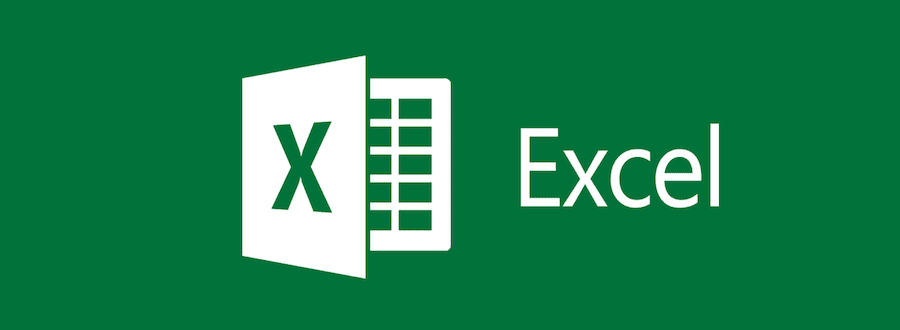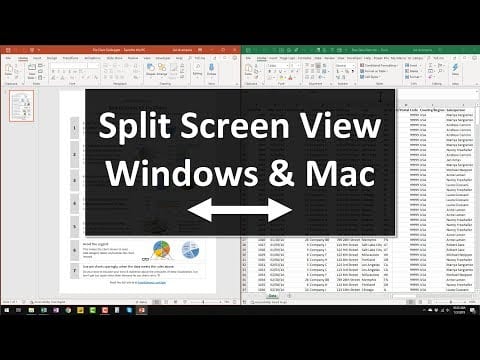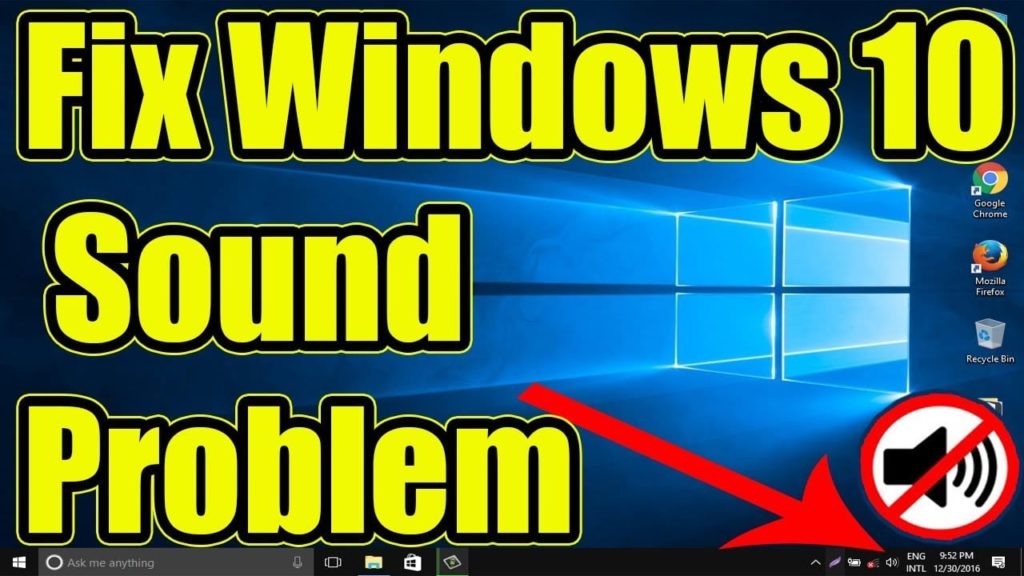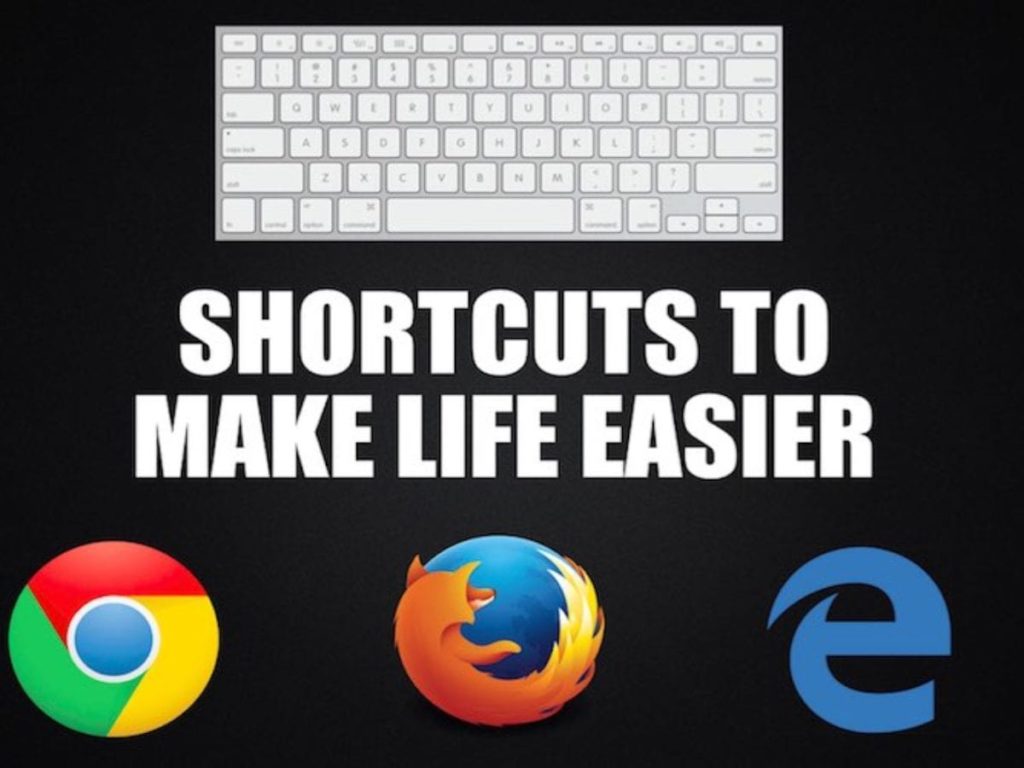Archive for April 2020
Security Tips if Using Home Computer for Work
If you are working from home, hopefully you were able to bring your work computer home with you. If you have to use a home PC to access your work network, here are some tips: Any PC (Windows or Mac): Do not allow your children and/or spouse to use the computer (if possible) Windows 7…
Read MoreTuesday Tip: “IF” only Excel could
By: Chase Petersen Excel is widely used across just about every business sector so I find it useful to continue educating myself on how to best use the program. The more formulas and shortcuts you can master the more useful, and better you will be at excel. One formula I found to be very useful…
Read MoreMaximize Open Windows on Your Monitors
Courtesy of: Tony Rushin, Network 1 Vice President – Sales & Marketing Say you want two windows open on your monitor at the same time. An easy way to give these windows the same amount of screen real estate is Windows + Arrows keys. Press Windows Key + Left Arrow key to get this:…
Read MoreManaging Multiple Open Windows
Courtesy of: Kevin Jackman, Network 1 Client Manager This tip is especially good if your work-from-home environment does not have dual monitors. Hold down the ALT key while tapping the TAB key to cycle between open windows; you will then see a screen similar to the one below pop up on your monitor. Continue…
Read MoreiPad Screenshot Using Apple Pencil
Courtesy of: Kristen Evangelista, Network 1 Client Manager Taking a screenshot using the physical buttons on your iPad can be a pain: the buttons are far apart, plus it’s easy to do wrong and accidentally lock the iPad. However, if you have an Apple Pencil (any generation), taking a screenshot is simple: 1) Place your…
Read MoreTuesday Tip: Exercise for a Cause
By: Andrew Edwards As stay-at-home orders continue across the nation, people are finding themselves new ways to stay busy and sane. One activity that many have incorporated into their new routines is a daily walk. Of course, getting outside for a walk is great for your cardiovascular fitness and overall health, but did you know…
Read MoreTroubleshooting Sound Problems
Courtesy of: Chase Petersen, Network 1 Sales Operations Associate If your sound goes out just before or during a video meeting, your Windows computer has some functionality that might allow you to find / fix the problem quickly. Right click the speaker symbol in the bottom right of your screen and select Open Sound Settings:…
Read MoreShortcut Your Way to Success
Courtesy of: Nick Giunta, Network 1 Senior Project Engineer Here are some quick and easy keyboard shortcuts to save you time: Windows 10 ALT + TAB: Cycle through open windows. You can reverse the direction by adding SHIFT to the above keyboard shortcut (ALT + SHIFT + TAB) Windows Key + SHIFT + S: Open…
Read MoreTuesday Tip: Free Website Builder
If you’re looking to start an online business or blog, now may be the perfect time to do so. Marketing platforms are currently providing their new customers with free online services for a limited time. Here are two deals happening right now. Mail Chimp is promising new customers with a free domain and website for 5…
Read MoreOpen Additional Desktops on Windows 10
Courtesy of: Nick Giunta, Network 1 Senior Project Engineer Working on multiple projects at once on the same desktop can prove to be laborious and inefficient. Consider managing these projects in two or more separate desktops. Luckily, this capability is built into Windows 10; here’s how you can find and use it: Press Windows Key…
Read MoreVPN Icon Not Connecting?
Courtesy of: Andy Lam, Network 1 Desktop Engineer Upon clicking your VPN icon, has it ever appeared to launch but never actually connected? Frustrating. Next time that happens type “vpn” into the Windows desktop search (lower left hand side of your main screen) and select “VPN Settings.” This will lead you to the first…
Read MoreStay Vigilant
Courtesy of: Tony Rushin, Network 1 Vice President — Sales & Marketing Phishing season is in full force. Even well-trained people are getting tricked during these unsettling times., The bad guys never miss an opportunity to prey on us: fake CDC, fake Coronavirus Guidelines for America, fake CARES loan information and fake offers from companies…
Read MoreTuesday Tip: Online Learning
by Tony Rushin Many people are taking time to improve themselves: get in shape, lose some weight, develop a hobby. How about learning new skills for work or even changing careers? Here is a quick look at several online learning options. Pluralsight: Get April free. Technology and programming heavy; here are their categories: …
Read MoreSpeak-to-Text on Windows 10
Courtesy of: Justin Culver Speech recognition is built into Windows 10. It’s easy to activate, allowing you to dictate an email or Word document. If you have dictated texts before on your smartphone, you’ll find this works in a very similar fashion. To turn on speak-to-text, open an email (or Word doc, etc) and hit…
Read More