Comedian Jimmy Fallon quoted “The new iPhone 6 has been a real SIX-ccess!” While I don’t have a new 6S or 6S+, I do have Apple’s newest operating system, iOS9, which was released on September 16th. As usual, excitement over this new iOS is high with everyone scurrying to get the most recent updates to see what it has to offer. There are a few notable new features listed below, and one specifically to be aware of.
 With this new operating system, you’ll find a News app on your home screen which allows you to customize your news experience. You simply choose your favorite news sources and it groups them together in one space. My News app is filled of articles from CNN, The New York Times, ESPN, and Bon Appétit. The more you use News and read articles that interest you, News will customize your stories so your areas of interest are front and center, which I have found to save a significant amount of time.
With this new operating system, you’ll find a News app on your home screen which allows you to customize your news experience. You simply choose your favorite news sources and it groups them together in one space. My News app is filled of articles from CNN, The New York Times, ESPN, and Bon Appétit. The more you use News and read articles that interest you, News will customize your stories so your areas of interest are front and center, which I have found to save a significant amount of time.
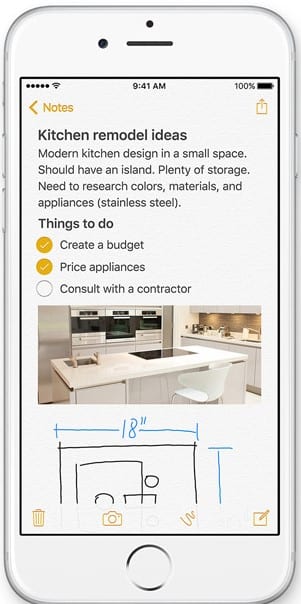 Another new feature is the improved Notes app. With this upgrade, you can now create checklists and insert photos, maps, or any other attachments from numerous apps, like Safari and Maps; simply click the Share button. You also have the ability to sketch something with your fingers. I’m not very artistic so I’m not sure how I would use that, but it’s a fun feature! I do know I will be using the checklist feature when creating my weekly grocery list.
Another new feature is the improved Notes app. With this upgrade, you can now create checklists and insert photos, maps, or any other attachments from numerous apps, like Safari and Maps; simply click the Share button. You also have the ability to sketch something with your fingers. I’m not very artistic so I’m not sure how I would use that, but it’s a fun feature! I do know I will be using the checklist feature when creating my weekly grocery list.
I do want to mention one new feature of this new operating system to be aware of: Wi-Fi Assist. In theory, this is a great feature. According to my iPhone, this will “Automatically use cellular data when Wi-Fi connectivity is poor.”
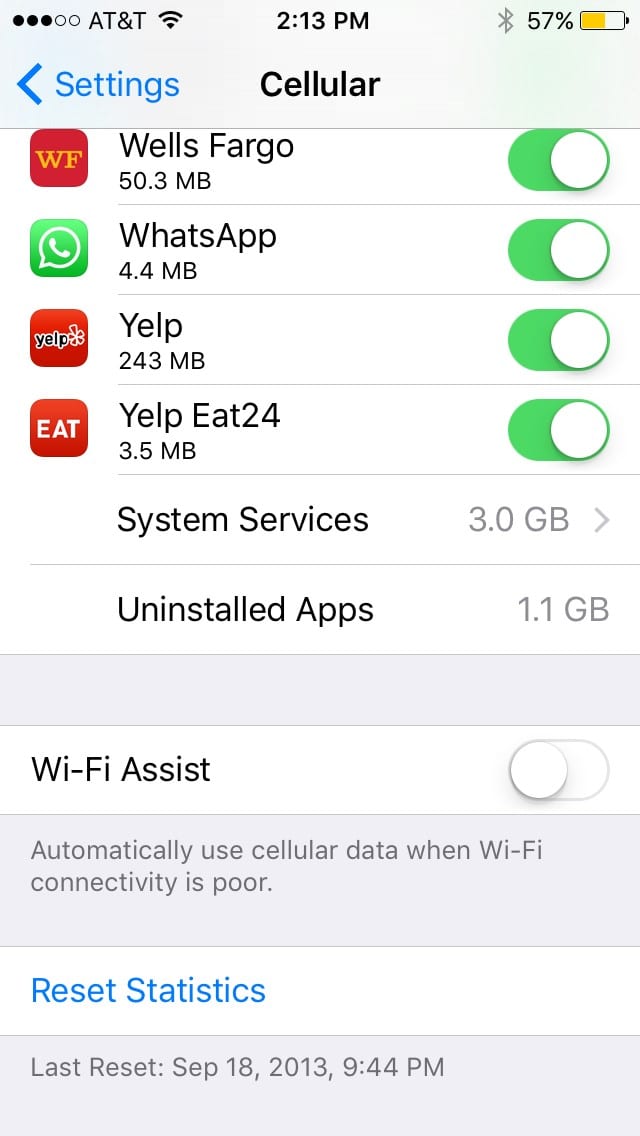 So, what exactly does this mean? Say you are sitting in Hartsfield-Jackson Int’l Airport and you’re connected to their free, sometimes spotty, Wi-Fi. Your phone will automatically use your cellular data to boost the signal. Now this is no problem for those who have unlimited data plans, but for the majority of us that are limited to a certain amount of data each month, it could be troublesome. People have reported going from their average 1-3GB of data per month to 4-7GB, which is a huge increase on your bill. This feature is automatically enabled when you upgrade to iOS9, but luckily, there is a way to disable this option. Simply go to Settings, then Cellular, and scroll all the way to the bottom and disable Wi-Fi Assist. Voilà! Back to the old days of having a spotty connection at the airport or your local coffee shop with no hidden data usage.
So, what exactly does this mean? Say you are sitting in Hartsfield-Jackson Int’l Airport and you’re connected to their free, sometimes spotty, Wi-Fi. Your phone will automatically use your cellular data to boost the signal. Now this is no problem for those who have unlimited data plans, but for the majority of us that are limited to a certain amount of data each month, it could be troublesome. People have reported going from their average 1-3GB of data per month to 4-7GB, which is a huge increase on your bill. This feature is automatically enabled when you upgrade to iOS9, but luckily, there is a way to disable this option. Simply go to Settings, then Cellular, and scroll all the way to the bottom and disable Wi-Fi Assist. Voilà! Back to the old days of having a spotty connection at the airport or your local coffee shop with no hidden data usage.
 If you are the owner of an older iPhone, be aware that the update might slow down your phone. Some have reported that their iPhone 6 has started to lag, and those with older models can probably expect the same. Being the owner of an old iPhone 5, my phone has slowed down, but not considerably enough to be unhappy with it. Before upgrading with your older phone, consider what kind of user you are. If you’ll lose production with a slower phone, you may not want to upgrade. Note: iOS 9 is compatible with all iPhone models beginning with the 4s.
If you are the owner of an older iPhone, be aware that the update might slow down your phone. Some have reported that their iPhone 6 has started to lag, and those with older models can probably expect the same. Being the owner of an old iPhone 5, my phone has slowed down, but not considerably enough to be unhappy with it. Before upgrading with your older phone, consider what kind of user you are. If you’ll lose production with a slower phone, you may not want to upgrade. Note: iOS 9 is compatible with all iPhone models beginning with the 4s.
If you haven’t upgraded yet and you’re up for it, see for yourself! The new iOS 9 is fun and exciting. I’m already looking forward to seeing what Apple has up their sleeve for their next release!
With multiple years’ experience working with clients in many industries, Kate brings her skills and positive attitude to Network 1’s team, clients and partners. She strives to provide the best service and solutions to her clients so they can achieve greatness through Worry-Free IT.
kviebrock@network1consulting.com or 404.997.7653
Network 1 Consulting is a 17-year-old, IT Support company in Atlanta, GA. We become – or augment – the IT department for law firms and medical practices. Our IT experts can fix computers – but what our clients really value are the industry-specific best practices we bring to their firms. This is especially important with technology, along with regulations and cyber threats, changing so rapidly. We take a proactive approach to helping our clients use technology to gain and keep their competitive advantage.
Keep up with our latest tips at:







